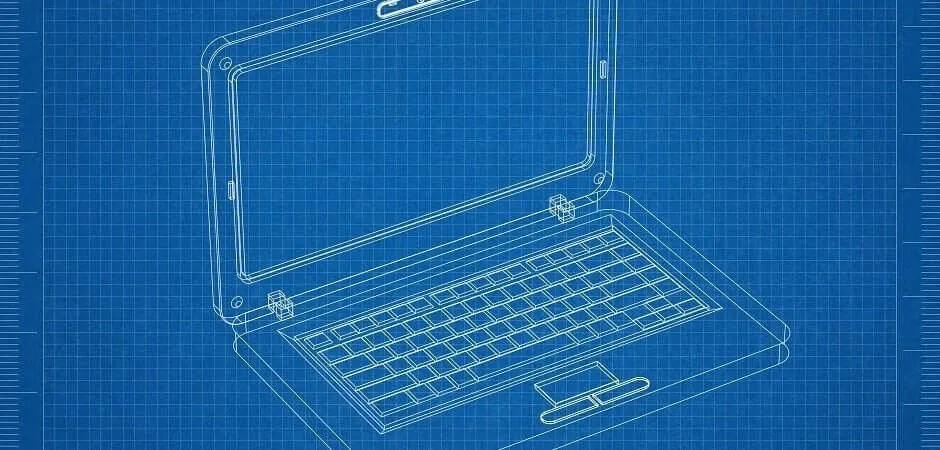What to Look for in a Laptop Computer: A Comprehensive Guide
In today’s fast-paced digital age, a reliable laptop is an indispensable tool for work, education, and entertainment. Choosing the right laptop involves navigating through a plethora of options, considering various specifications and features. This guide will walk you through the essential factors to consider when selecting a laptop, ensuring that your investment aligns with your needs and preferences.
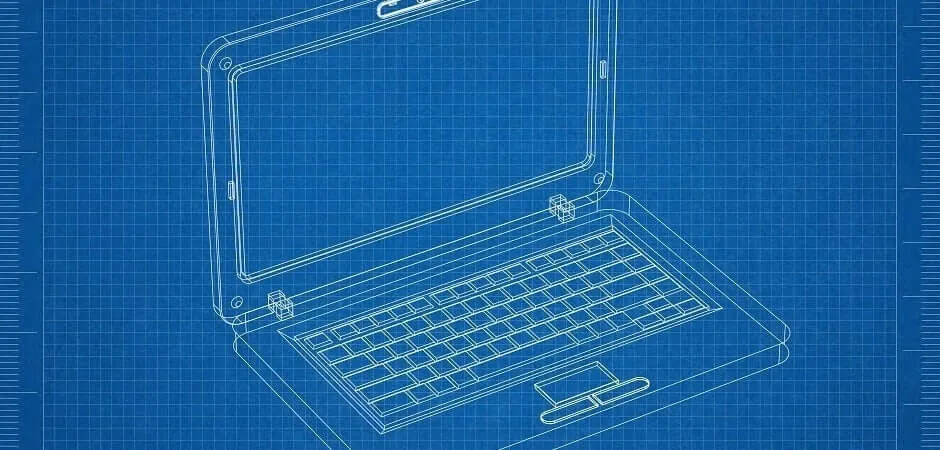
1. Purpose and Usage
Understanding your specific needs is the first step in finding the perfect laptop. Different users have different requirements. Whether you’re a professional, a student, or a casual user, defining your laptop’s primary purpose sets the stage for informed decision-making.
Check Out: How To Reset Factory Settings On Asus Laptop
-
Professional Use
- Multitasking capabilities
- Processing power for resource-intensive applications
- Graphics performance for design work or video editing
-
Student Use
Recommended: How To Turn Wifi On Hp Laptop
- Portability for on-the-go studying
- Long battery life for extended use during classes
- Collaborative features for group projects
-
Casual Use

Further Reading: How To Fix A Water Damaged Laptop
- Affordability without compromising performance
- Lightweight design for easy portability
- Adequate storage for multimedia consumption
2. Performance and Specifications
Laptop performance hinges on its specifications. Understanding key components ensures that you get the performance you need.
-
Processor (CPU)
- Intel Core i5/i7 or AMD Ryzen for balanced performance
- High clock speed for faster processing
-
Memory (RAM)
- 8GB for general use, 16GB for multitasking or resource-intensive applications
-
Storage
- SSD for faster boot times and application loading
- HDD for cost-effective storage
-
Graphics
- Integrated for basic use
- Dedicated GPU for gaming or graphics-intensive tasks
3. Display Quality and Size
The laptop display is your primary interface. Consider factors such as resolution, size, and panel type.
-
Resolution
- Full HD (1920×1080) for standard use
- Higher resolutions for content creation or multimedia consumption
-
Size
- 13-15 inches for a balance of portability and usability
- 17 inches for immersive gaming or content creation
-
Panel Type
- IPS for better color reproduction and viewing angles
- OLED for vibrant colors and deep blacks
4. Portability and Build Quality
Portability is crucial for users on the move. Assess the laptop’s weight, battery life, and build quality.
-
Weight
- Under 4 pounds for easy portability
- Ultrabooks for the lightest options
-
Battery Life
- Aim for 8 hours or more for all-day usage
-
Build Quality
- Aluminum or magnesium alloy for durability
- Thin and lightweight design for added portability
5. Connectivity and Ports
Ensure the laptop has the right ports and connectivity options for your peripherals and accessories.
-
USB Ports
- USB Type-C for versatility
- USB 3.0/3.1 for faster data transfer
-
HDMI/DisplayPort
- For connecting external monitors
-
Wireless Connectivity
- Wi-Fi 6 for faster wireless speeds
6. Operating System
Choose an operating system that aligns with your preferences and software requirements.
-
Windows
- Widest compatibility with software and hardware
- Extensive software library
-
MacOS
- Seamless integration with other Apple devices
- Ideal for creative professionals
-
Linux
- Open-source flexibility
- Preferred by developers and tech enthusiasts
FAQ Section
Q1: What is the ideal RAM size for casual use?
A: For casual use, 8GB of RAM is generally sufficient. It ensures smooth multitasking and responsiveness.
Q2: Can I upgrade the laptop’s storage?
A: It depends on the laptop model. Some laptops allow storage upgrades, while others have fixed configurations. Check the specifications or contact the manufacturer for details.
Q3: How important is a dedicated GPU for gaming?
A: A dedicated GPU significantly enhances gaming performance. For serious gamers, opting for a laptop with a dedicated graphics card is advisable.
Q4: What are the advantages of an SSD over an HDD?
A: SSDs provide faster boot times and application loading due to their lack of moving parts. They are more durable and power-efficient compared to traditional HDDs.
Q5: Is a touchscreen display necessary?
A: It depends on personal preference. Touchscreens are beneficial for certain tasks, such as drawing or navigating touch-centric interfaces. Evaluate your usage patterns to determine if a touchscreen is essential for you.
By considering these factors, you can make an informed decision when selecting a laptop that caters to your unique needs. Whether you prioritize performance, portability, or a balance of both, the right laptop awaits you in the dynamic world of technology.
Also Read: How To Connect A Second Monitor To Laptop
Recommended: What To Look For In A Laptop 2023