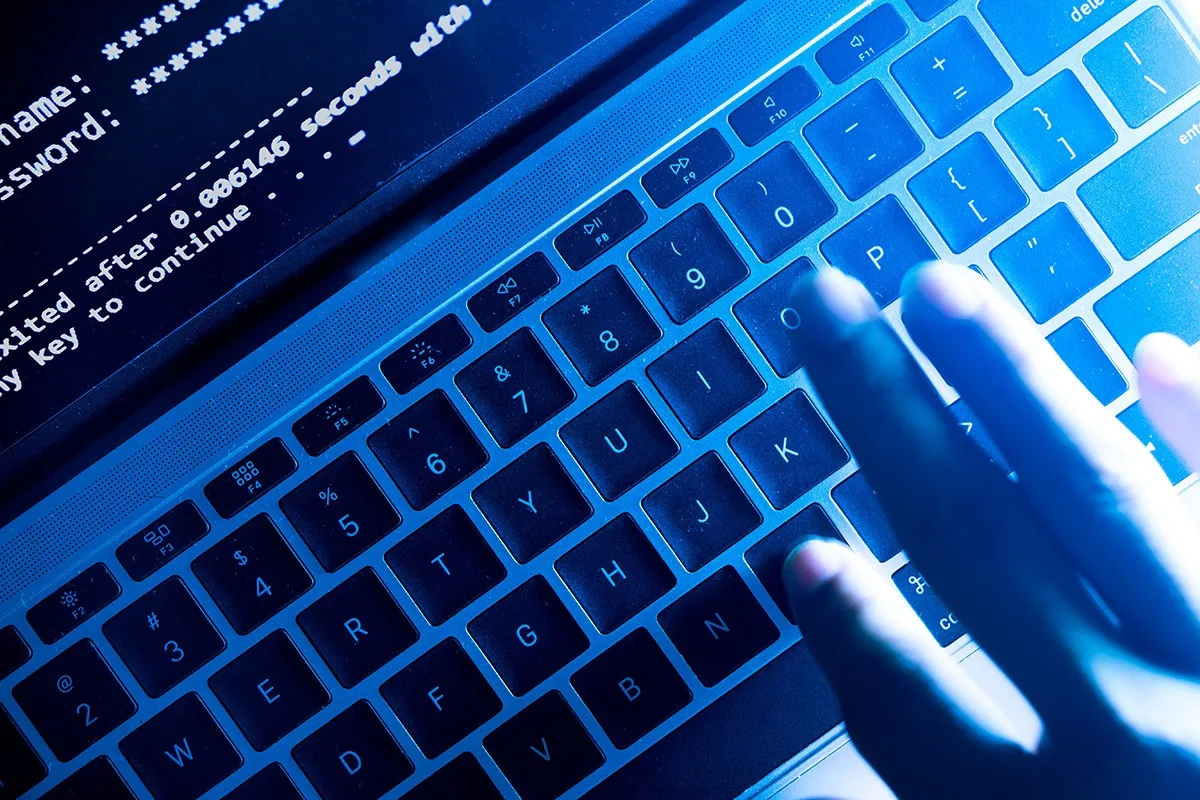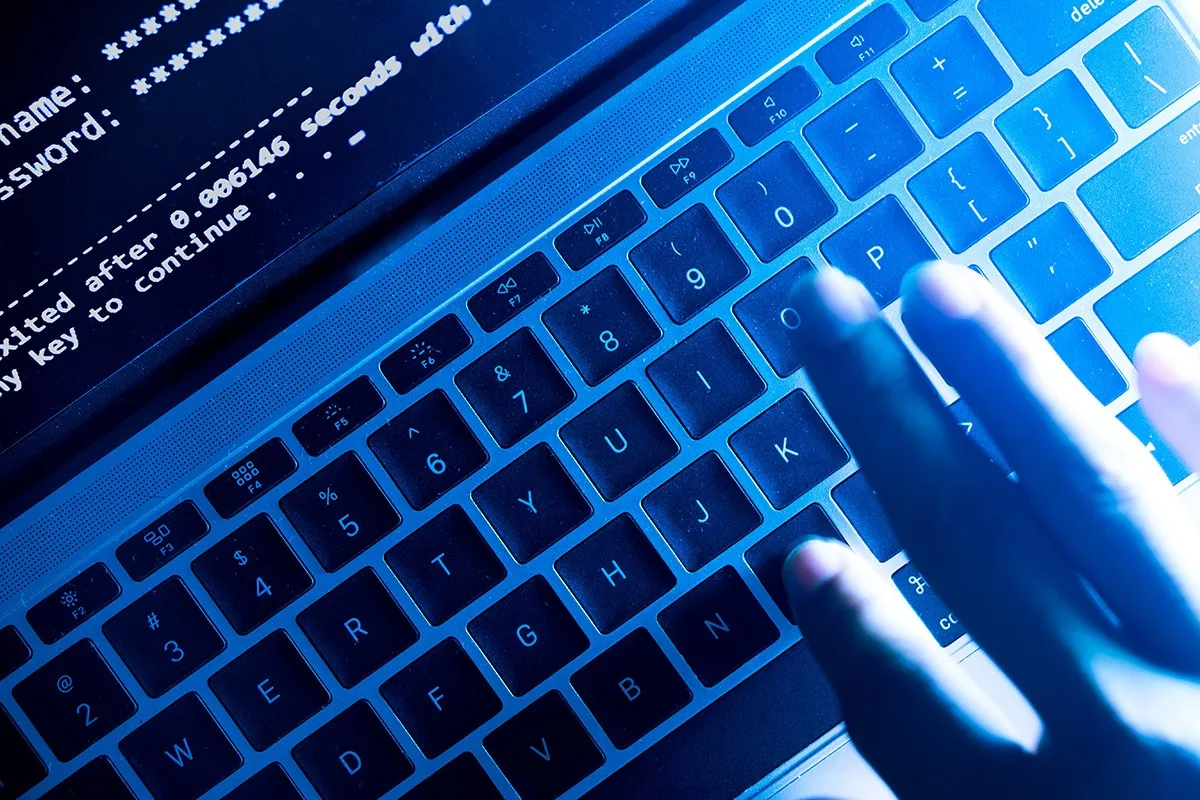
What to Do If Your Laptop Is Stolen: A Comprehensive Guide
Introduction
Losing your laptop is not just an inconvenience; it’s a potential security threat that requires immediate action. In this guide, we’ll walk you through a step-by-step process on what to do if your laptop is stolen. From reporting the theft to safeguarding your personal data, we’ve got you covered.

Also Read: How To Turn On Wifi On Hp Laptop Windows 11
Reporting the Theft
The first crucial step after realizing your laptop is stolen is to report the incident promptly. Take the following actions:
File a Police Report
-
Contact Local Authorities:
Also Read: How To Fix A Flickering Laptop Screen
- Call your local police station immediately.
- Provide them with details like the laptop’s make, model, and any distinctive features.
-
Note the Incident Report Number:
- Get the incident report number for future reference and insurance claims.
Notify Your Campus or Workplace Security
- Inform Your Campus Security or Workplace Authorities:
- If the laptop was stolen from a specific location, such as your workplace or campus, notify the security personnel.
Tracking Your Laptop
While there’s no guaranteed method to retrieve a stolen laptop, some tools might help you track its whereabouts:
Check Out: What To Clean Laptop With
Use Tracking Software
-
Pre-installed Tracking Apps:
- Check if your laptop has built-in tracking features (e.g., “Find My Device” for Windows, “Find My Mac” for Apple).
-
Third-Party Tracking Software:
- Install and use third-party tracking applications like Prey, LoJack, or Find My Laptop.
Change Your Passwords
Securing your online accounts is crucial to prevent unauthorized access. Follow these steps:
Password Management
-
Change Passwords Immediately:
- Change passwords for all your accounts, especially those linked to the stolen laptop.
-
Enable Two-Factor Authentication (2FA):
- Strengthen security by enabling 2FA wherever possible.
Data Protection Measures
Your laptop contains sensitive information. Take steps to protect your data:
Remote Data Wipe
-
Remote Data Wipe:
- If possible, remotely wipe sensitive data from your stolen laptop using tools like “Find My Device” or third-party applications.
-
Cloud Backup:
- Regularly back up your data to the cloud to ensure you can restore essential files even if your laptop is lost.
Insurance and Documentation
If you’ve insured your laptop, follow these steps:
Contact Your Insurance Provider
-
Notify Your Insurance Company:
- Contact your insurance provider and provide them with the incident report and any other requested information.
-
Submit Necessary Documentation:
- Submit all necessary documents, including the police report, to facilitate the insurance claim process.
Frequently Asked Questions (FAQs)
Q1: Will insurance cover the cost of my stolen laptop?
A: Insurance coverage depends on your policy. Check with your insurance provider to understand the extent of coverage for stolen items.
Q2: Can I track my laptop if I didn’t install tracking software beforehand?
A: While it’s challenging, you can still report the theft to the authorities and provide them with any available information about your laptop.
Q3: How often should I back up my laptop to the cloud?
A: Regularly back up your data to the cloud, ideally on a weekly basis, to ensure you have recent copies of important files.
Q4: Are there any specific precautions to take before a laptop gets stolen?
A: Consider installing tracking software, enabling password protection, and securing your data through regular backups.
Conclusion
Losing a laptop is undoubtedly stressful, but taking prompt and strategic actions can minimize the impact. By following this comprehensive guide, you’ll increase the chances of recovering your stolen laptop and safeguard your personal inform
Also Read: What Temperature Is Too Cold For A Laptop
Related Post: How To Turn On Webcam In Hp Laptop