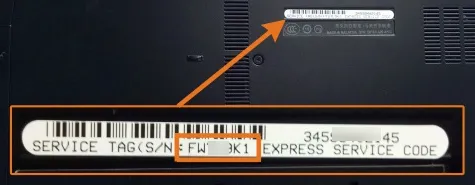Unveiling the Mystery: How to Find the Serial Number on Your Dell Laptop
Introduction: Unlocking the Serial Number Secret
In the world of laptops, the serial number is your golden ticket to accessing vital information about your device. Whether you need assistance from Dell support, want to check your warranty status, or simply want to register your laptop, knowing how to find the serial number is essential. In this guide, we’ll walk you through the process step by step, ensuring you can effortlessly locate this crucial identifier.
Why You Need to Know Your Dell Laptop’s Serial Number
Understanding the importance of your Dell laptop’s serial number can save you time and hassle in various scenarios:
Further Reading: How To Connect An Iphone To A Laptop
- Warranty Coverage: To check if your laptop is still under warranty.
- Technical Support: Providing the serial number when seeking technical assistance can expedite the troubleshooting process.
- Product Registration: Registering your device for warranty purposes often requires the serial number.
- Lost or Stolen Devices: The serial number can be used to track or report lost or stolen laptops.
Step-by-Step Guide to Finding the Serial Number
Follow these simple steps to locate the serial number on your Dell laptop:
-
Check the Bottom Panel: Most Dell laptops have the serial number printed on a sticker located on the bottom panel of the device. Flip your laptop over and look for a sticker containing a combination of letters and numbers.
Recommended: How To Delete Password On Laptop
-
Access the BIOS/UEFI Menu: Restart your laptop and enter the BIOS/UEFI menu by pressing a specific key during startup (common keys include F2, F12, or Del). Once in the BIOS/UEFI menu, navigate to the System Information or System Configuration section to find the serial number listed.
-
Use Command Prompt or PowerShell: For advanced users comfortable with command-line interfaces, you can find the serial number by opening Command Prompt or PowerShell and entering specific commands such as
wmic bios get serialnumber.Further Reading: How To Connect An Ipad To Laptop
Why Identifying the Serial Number Matters
Knowing where to find your Dell laptop’s serial number empowers you in various ways:
- Efficiency: Quickly accessing support or warranty information saves time.
- Peace of Mind: Having vital information readily available alleviates stress in urgent situations.
- Security: In cases of loss or theft, having the serial number documented aids in recovery efforts.
Frequently Asked Questions (FAQs)
Q: Can I find the serial number in the laptop’s user manual?
A: Yes, Dell often includes the serial number in the user manual for reference.
Q: Is the serial number the same as the service tag?
A: No, the serial number and service tag are different identifiers, but both are important for support and warranty purposes. You can find both on the bottom panel or through system information.
Q: Can I locate the serial number digitally through Dell’s website?
A: Yes, Dell provides online tools where you can enter your service tag (which correlates with the serial number) to access warranty and support information.
Conclusion: Empower Yourself with Knowledge
Mastering the art of finding the serial number on your Dell laptop equips you with invaluable information that can streamline your user experience, enhance security, and ensure prompt assistance when needed. By following the steps outlined in this guide, you’ll never be left in the dark about your device’s crucial identifier. Unlock the power of knowledge and take control of your Dell laptop today.
Also Read: How To Connect Airpods To Laptop Dell
Further Reading: How To Connect Airpods To Hp Laptop Windows 10