How to Check the Display Size of Your Laptop: A Comprehensive Guide
In today’s digital age, laptops come in various shapes and sizes, each offering unique features to cater to different user needs. Understanding the display size of your laptop is crucial for optimal viewing experience, whether you’re working, gaming, or watching movies. In this guide, we’ll explore the methods to check the display size of your laptop, empowering you to make informed decisions about your computing setup.
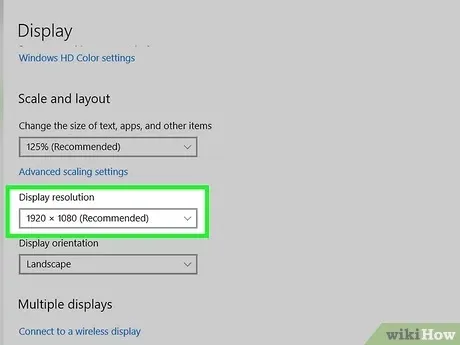
Understanding Laptop Display Size
Laptop display size refers to the diagonal measurement of the screen, typically expressed in inches. It determines the physical dimensions of the screen, influencing factors such as portability and visual clarity. Before delving into the methods of checking display size, let’s familiarize ourselves with common terms associated with laptop displays:
Recommended: How To Reset A Inspiron Dell Laptop

- Resolution: The number of pixels displayed on the screen horizontally and vertically. Higher resolutions offer sharper images and increased screen real estate.
- Aspect Ratio: The ratio of the width to the height of the screen. Common aspect ratios include 16:9 and 4:3, affecting the overall dimensions of the display.
- Pixel Density: The number of pixels per inch (PPI) on the screen. Higher pixel density results in crisper images and text.
How to Check Display Size
1. Check Laptop Specifications
- Manufacturer’s Website: Visit the official website of the laptop manufacturer and navigate to the product specifications page. Look for the display size listed alongside other technical details.
- Product Manual: Consult the user manual or documentation that came with your laptop. The display size is often mentioned in the specifications section.
2. Use System Settings
- Windows: On Windows laptops, right-click on the desktop and select “Display settings.” Under the “Display” tab, you’ll find the display size listed in inches.
- MacOS: For Mac users, go to the Apple menu, choose “About This Mac,” and click on “Displays.” The display size will be indicated in inches.
3. Measure the Screen Diagonally
If you prefer a hands-on approach, you can physically measure the screen diagonally using a measuring tape or ruler. Start from one corner of the screen and extend the tape measure to the opposite corner, ensuring it follows the curvature of the display.
Also Read: How To Replace Ram On Laptop
FAQ: Frequently Asked Questions
Q1: Can I change the display size of my laptop?
A: While you can adjust the screen resolution and scaling settings for better readability, the physical display size remains fixed.
Q2: Is a larger display size always better?
A: The ideal display size depends on your usage preferences and mobility needs. Larger screens offer more immersive experiences but may sacrifice portability.
Recommended: How To Replace Laptop Hard Drive
Q3: Are there standard laptop display sizes?
A: Laptop display sizes vary widely, ranging from compact 11-inch ultraportables to spacious 17-inch gaming laptops.
Q4: How does display size impact battery life?
A: Larger displays typically consume more power, leading to shorter battery life compared to smaller screens.
Q5: Can I connect my laptop to an external monitor?
A: Yes, most laptops support external monitor connections via HDMI, DisplayPort, or USB-C interfaces.
Q6: What is the recommended resolution for my laptop display?
A: The recommended resolution depends on the screen size and your visual preferences. Opt for higher resolutions for sharper images and text.
Conclusion
Understanding the display size of your laptop is essential for optimizing your computing experience. By following the methods outlined in this guide, you can easily determine the display size of your laptop and make informed decisions when purchasing or configuring your device. Whether you’re a casual user or a tech enthusiast, knowing your laptop’s display size empowers you to enjoy seamless productivity and entertainment.
Also Read: What Size Laptop For College
Also Read: How To Connect A Laptop To A Pc

