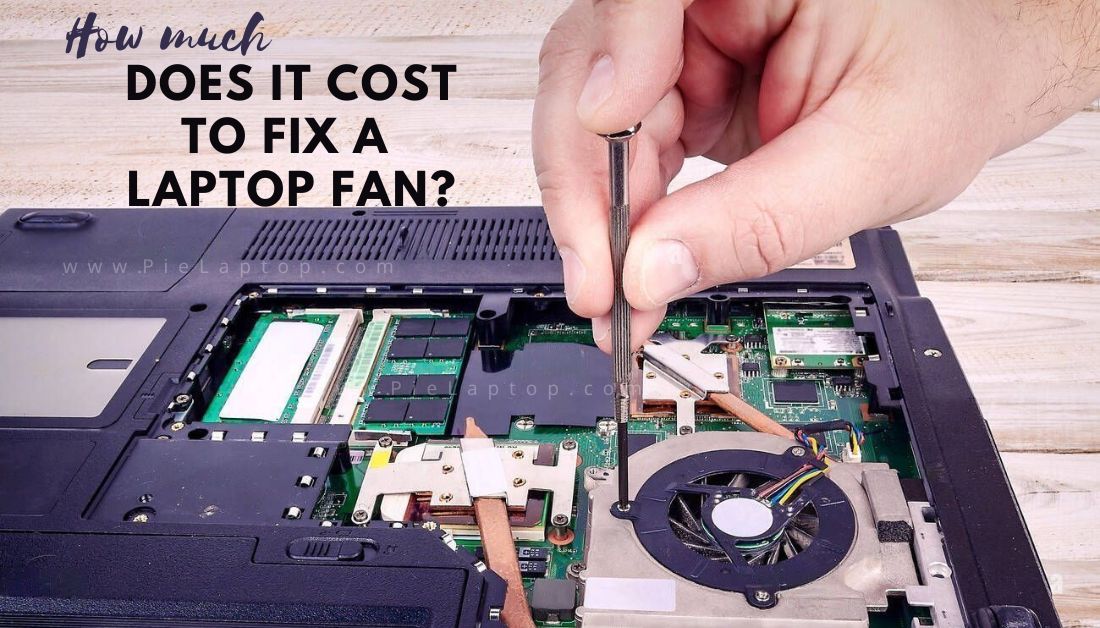When laptops work, they generate heat, and one way to regulate their temperature is by using small fans. Laptop processors or other components generate warm air, which these fans exhaust and draw cooler air into the laptop.
The laptop fan controls the operating temperature and directly influences the performance of the processor, so it is important and mandatory to replace or repair a broken or jammed fan immediately or as soon as possible.
What happens when a laptop fan doesn’t work?
When a laptop fan breaks, it causes it to freeze or shut down, which can lead to more serious issues. The performance of your laptop may also be negatively affected by thermal throttling, which will shorten its life.
In this article, we will learn how to repair a laptop fan, whether it possible to repair a laptop fan, and how much does it cost to fix a laptop fan.
Why has your laptop fan stopped working? Some Common Problems.
Mostly, laptops often have nothing to worry about when it comes to cooling them down. As they have built in hardware and software support for this purpose.
In some cases, laptop fans fail to run due to some reasons. Why your laptop fan has stopped working, these are some common problems.
- Fan is clogged due to stuffed dust or other particles.
- Physical damages like laptop drop have damaged it, which may cause it not to spin.
- Composed dirt and lint inside the fan may choke it to the end.
- Look for any animal hairs tucked inside or around fan.
- Any software issue like laptop controlling fan software malfunction or outdated drivers etc.
- Someone might have changed laptop fans settings in BIOS that may cause it to malfunction.
How to keep your laptop fan fault-free and healthy?
If you are aware about your laptop’s health and fan, then you should follow these recommendations.
1- Clean laptop fan regularly: In order to keep the fan working, you should clean your laptop fan, its airways, and vents regularly. Especially if you have a gaming laptop then it’s more crucial to keep it clean.
Clean airflow ways and heatsinks once a year, and gaming laptops should be cleaned twice a year.

2- Don’t Use External Cooling Pads: If you think that external cooling pads will affect the internal temperature of a laptop, then you are wrong. Just use an internal fan and keep it clean and active.
Forbes also don’t recommend using these cooling pads for laptops.

3- Clean CPU and Change Thermal Paste: The thermal paste acts as a heat conductor between the CPU and heat sink, effectively transmitting heat from the CPU to the heat sink. Thermal paste usually lasts for 3-5 years. If your laptop works on CPU-intensive tasks, it could dry early.
So, changing the thermal paste every 2-3 years will help laptop fans keep it running effectively.

4- Keep Vents Unblocked: Don’t use a laptop on a soft surface like a bed mattress or sofa couch, it will block air vents and fans cannot bring fresh air to cool the CPU.
5- Don’t Boost Fan for Longer: If you want to extend the life of your laptop and its components specially CPU, and motherboard, then don’t boost up the fan speed and run it for a long time.
How Long Does It Take to Fix, Repair, or Replace a Laptop Fan?
Well, it depends on who is repairing it. If you are capable enough to fix it yourself, then it can take up to 1 hour. If it takes longer, there could be delays for non-technical people, or any person who could not handle it properly.
If you are at the mercy of a laptop technician, then it could take a few days. If a technician can do it on a priority basis and he has all the equipment available, then it should be done within an hour or a couple of hours.
If a technician has to order or purchase a fan from a vendor then it could take longer, i.e. up to a few days.
How Much Does a Laptop Cooling Fan Cost?
Generally speaking, it depends on the model and brand of your laptop. Different vendors have different prices for laptops on the market.
Usually, a fan costs around $10-$30 in total. It may go up to $50-$100 depending on the type of fan your laptop has and the location from where you are buying it.
How Much is the Total Cost to Repair/ Fix a Laptop Fan?
Well, as mentioned before that laptop fan isn’t so expensive and has different price ranges. It usually costs $10-$30 or even less than ten bucks in some cases.
The labour cost makes a difference, and the location of the technician also matters. A technician in a competitive market will charge less and vice versa. The technician usually charges for time he has to spend on his task to be done.

In some cases laptop fan replacement takes longer as technicians have to disassemble or take apart even the motherboard of the laptop as well to replace the faulty fan. It may take a few hours. It is more time consuming so labour may take $70-100$.
While some models may just have to remove the back cover to replace the fan and it takes a few minutes. It’s easy and less time-consuming, so labour should not be more than &50-$60.
Overall, in order to fix or repair a laptop fan can take $100 – $150 or $200. It is an estimate that is variable, depending upon above conditions.
FAQs
Can you fix a laptop fan?
Well, it depends on the situation and type of fan problem.
First Identify that what kind of problem your laptop fan has. Is it broken, jammed, or spins randomly?
When your fan is jammed/blocked due to dust or other particles, it can be cleaned and repaired only. In most cases you have to replace it with a new one.
How much does it cost to replace a cooling fan in a HP laptop?
Well, it’s not about laptop brands only. As discussed above it depends on labour or time that the fan replacement will take and new fan price.
HP, ASUS, Dell or any other brand’s laptop replacement can cost $100 – $150 or $200 in some cases.
Can a laptop fan be repaired?
In short, It depends on the situation and damage severity. If one or more than one blades are broken then you may replace just blades instead of the whole fan. But it is only possible when the exact same fan is available.
If it is stuck or jammed due to dust particles or some hairs or thread fibers then it is possible to clean it once with compressed air and its good to go.
It is possible in few cases, while in majority cases you have to replace it with a new one.
Can I use my laptop if the fan is broken?
No, it’s dangerous and can damage laptops significantly, so it is not recommended at all. Your CPU and socket in the motherboard can be fried almost instantly and you have to buy a new laptop. It is totally a risk.
What about Modern CPUs?
The modern CPUs and some earlier ones have a feature called thermal throttling. This feature saves your CPU when the fan stops working suddenly or not working due to any reason.
The CPU will limit its operations to avoid overheating and can forcely shutdown the laptop. But it’s not always the case or an eternal saviour. You should not test the limits of electronic components.
Can a laptop run without a fan?
Yes, your laptop fan will turn. But BIOS beeps / warning messages will inform you that the fan is not working.
The real question is, is it safe to run a laptop without a fan? The answer is in the above answer.
What does a laptop fan repair cost in the UK?
As mentioned before, laptop fan repair depends on the laptop model, brand, and fan price. New fan usually cost £10 to £20 or 50 but labour charges aren’t included. If you can replace the fan by yourself, then it’s just the fan’s price only.
When you have to get it done from a technician then labour charges could be around £50 – £150 depending on expertise, time spent to replace and location of technician.
Where is my laptop fan located?
If you are running your laptop, then look for the vent, slots, or pipes type shape from where hot air is coming out. The fan is underneath.
Conclusion
In this article, the focus of our discussion is “how much does it cost to fix a laptop fan?”. In order to keep you informed, a few reasons that can stop laptop fans from work are also shared.
We, later in this article have also shared a few tips and techniques to avoid laptop fan failure. If you want to just know the cost of fan repairing then it can cost you $50-$200 including labour and new fan charges.
As cost depends on laptop model, hardware technician charges, labour and location of technician shop,etc that’s why it varies.
Usually the fan can’t be, but in a few cases it could be repaired. If you can replace the fan yourself, then it would be a great save, but before you can perform this replacement, you should be equipped with a proper screwdriver set and abilities, of course.