If you are like other Windows operating system enthusiasts, and if you are in search of Windows 11 laptops, or Windows 11-ready laptops, then you have landed on the right island. In this article, we will reveal which pre-installed Windows 11 laptops you can buy right now .
After that, we will check which laptop brands have announced eligible free upgrade for or Windows 11 laptops.
Normally, it has been observed that read-to-upgrade-Windows 11 laptops are budget and inexpensive, whereas pre-installed laptops have market competitive prices.
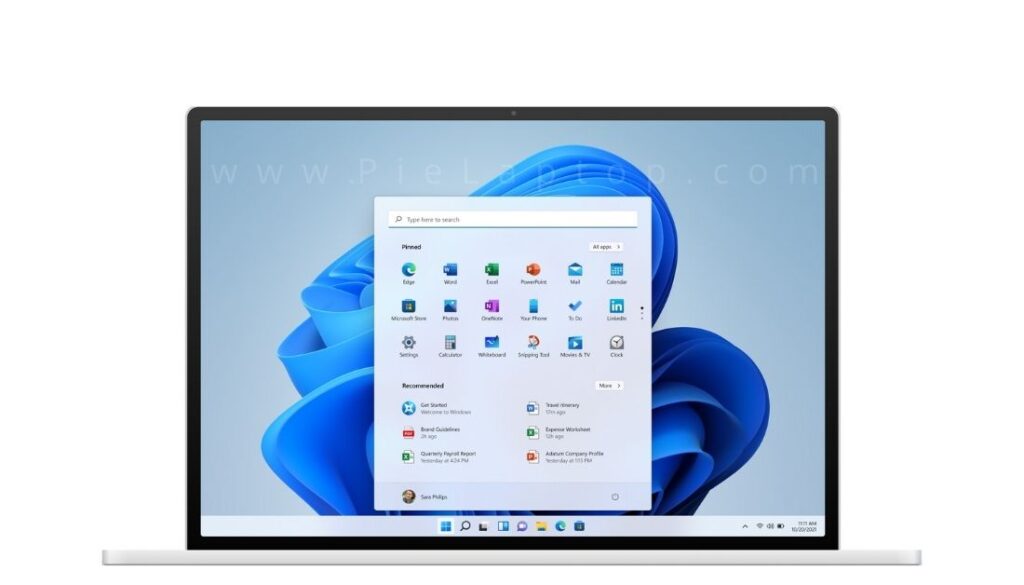
Best Laptops For Windows 11 That You can Buy With Confidence
We have reviewed the 10 best laptops for Windows 11 that will fulfil the needs of every professional, student, and home user. Let’s have a look.
Specifically looking for a Windows 11 Pro or Home laptop? as your operating system requirements, these are here.
In this list, you will also find inexpensive, budget-friendly, or cheap but the best Windows 11 laptop, and a few gaming laptops with 16–32 GB of RAM as well.
| IMAGE | PRODUCTS | FEATURES | PRICE |
|---|---|---|---|
 | Acer Swift 5 | Display: 14 -inch FHD (1920 x 1080) RAM: 16GB Storage: 500GB SSD | |
 | Acer Swift X(Under $1000) | Display: 12.2 Inches FHD (1920 X 1200) RAM: 16 GB Storage: 512GB Battery: 8 hour | |
 | ASUS ZenBook Flip 13 | Display: 13.3” FHD (1920 x 1080) RAM: 16 GB Storage: 512 GB Battery: Up to 12 hours | |
 | ASUS ZenBook 14 (Under $1000) | Display: 14" FHD (1920 x 1080) RAM: 8 GB Storage: 512 GB Battery: Up to 13.5 Hours | |
 | Alienware x17 | Display: 17 Inches FHD (1920 x 1080) RAM: 16 GB Storage: 256 GB Battery: 9 Hours | |
 | HP-Envy-x360(Under $1000) | Display: 13.3 Inches FHD (1920 x 1080) RAM: 8 GB Storage: 512 GB SSD Battery: Up to 7-hours | |
 | Samsung Galaxy Book Pro 360 (Under $1000) | Display: 15" RAM: 16 GB Storage: 1 TB Battery: Upto 7 Hours | |
 | Surface Pro 7 (Under $1000) | Display: 12.3" RAM: 8 GB Storage: 128 GB Battery: Upto 10 Hours | |
 | Microsoft Surface Pro 4 (Under $1000) | Display: 13.5" RAM: 8 GB Storage: 512 GB SSD Battery: Upto 11.5 Hours |
How are Laptops Tested?
There are certain factors upon which laptops are tested for each service or software. In the case of Windows 11, laptops are tested against various benchmarks. The score of these benchmarks tells us the credibility and worthiness of Windows 11.
Following are the Key benchmarks for your easy understanding.
Exterior Design (Size, Portability, and Aesthetics)
In this benchmark test, overall looks, color, feel, size, material type, and level of portability are benchmarked. In other words, you can say an aesthetic survey is conducted.
Keyboard and Trackpad
In this test, keyboard strokes and keys are tested by conducting a typing test or random text typing.
The kind of material is used to manufacture, the softness and response of keys, and pressure testing as well.
Is the keyboard backlit, and how good is that light? How good is the shape and size of the keyboard keys? Is the keyboard spacious enough to handle smooth typing and avoid miss-typing?
Performance Test
It is the most important and valuable test for a laptop. In this phase, the CPU, memory, storage, SD card reader, etc. are tested through different benchmark software.
In order to get a maximum understanding of performance, different software for each hardware component is used. CPU-Z, Cinebench, HWiNFO64, etc. are used for processor testing.
For general testing or to test a laptop’s performance, the following activities can be performed:. These activities are like stress tests for a laptop.
- Open multiple tabs in a web browser (Chrome or Edge).
- Open a bunch of applications at a time.
- Editing pictures, documents, and spreadsheets
- Playing high-res and low-res downloaded videos
- Streaming online videos in both HD and standard (best for battery life testing).
- Play online video games according to laptop specs.
- Simple video editing and rendering
- Data copying and pasting within drives and from external memory to laptop’s hard drive.
Tip For You
If your laptop performs all activities well and remains calm, cool, and responsive to your clicks, keyboard strokes, and switching between different software is easy, then it is for you.
Battery Life Test
The life or timing of the battery is tested for offline, and online activities. These activities may involve full-day routine work in office work (docs, spreadsheets, presentations, emailing, etc.) or multimedia use of a laptop.
While testing for multimedia high quality and low quality, downloaded and online videos are played on the laptop for full battery time. When the battery is dead, timing is noted for the user’s knowledge.
Miscellaneous Features
In this test, different ports, Wi-Fi, display screen, heat emission and thermal management, processor fan (voice and abrupt noise) , and power consumption are tested.
These are different factors that cause performance effects for each laptop.
Why should you get a Windows 11 laptop?
A lot of people asked this question on Google: Should I upgrade to Windows 11?
Google Trends is giving us the answer to this term. As in the Windows 11 chart, you can see that people have been quite consistently searching for “Windows 11” on YouTube since its release.
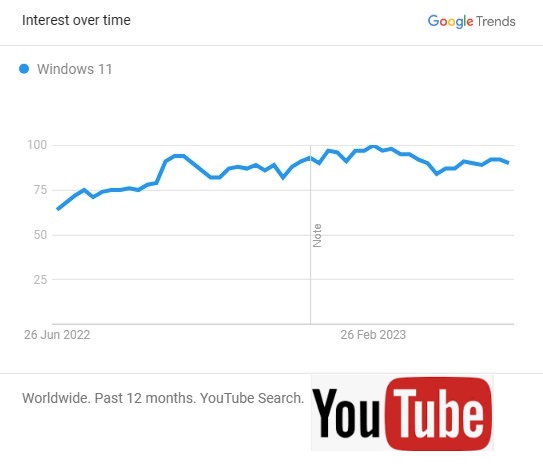
Since its release in October 2021, the trend has been smooth, and shows people are interested in installing Windows 11 on computers and laptops.
Don’t get confused by the spike at the start; it is showing interest in October 2021, when Windows 11 was released.
Another reason to get a new upgraded laptop for Windows OS is quite common and a well known fact. In the last 5 years, from 2017 Windows OS has captured 80% of the market share as of December 2021
If you haven’t had any emotional attachment to previous Windows versions, then you should upgrade to Windows 11, it’s good to upgrade.
If we see different search terms for Windows 11, they have boosted up for 2700+ times, as the below picture says it all from trends.
| Search terms | Rise % |
| Windows 11 compatibility tool | 2750% |
| Should I upgrade to Windows 11? | 1850% |

Overall, Windows 11 has scrubbed its place in the market, in the presence of Windows 10, all time’s most favourite OS by Microsoft.
Windows 11 for Gamers
While talking about gaming performance, here is a quick overview of a few games tested on Windows 11 in this video. You can check the major gaming performance benchmarks.
Overall, many gamers have expressed that gaming performance has increased with the Windows 11 upgrade.
Windows 11 Performance for Applications, Storage, and Benchmarks
As you know very well, when a new Windows operating system is released, it is tested against different benchmarks. In the following video, you can watch detailed comparisons of different software tools used on laptops and desktops to test their performance.
Specs of Computer Systems on Which Windows 11 is Tested
- Processor: Core i9-11900K and Core i3-10105F
- Motherboard: Asus ROG Strix Z590-E Gaming WiFi motherboard
- BIOS version: 1007.
- Storage: 8TB MP34Q M.2 NVMe SSD by TeamGroup
- Memory: Crucial Ballistix DDR4-3200 CL16 kit
- Graphics Card (GPU): MSI RTX 3090 Gaming X Trio
So, it’s good to go for a new release for the Windows operating system.
Useful Tip for New Laptop Purchasers
Microsoft has officially announced that all eligible laptops will receive a free Windows 11 upgrade. So, If you are in the process of purchasing a new laptop, then have a look at the following list of Windows 11-eligible or ready laptops.
If PC of your choice is included, that’s good, otherwise, confirm it from your vendor, Will laptops get a Windows 11 upgrade for free?
ASUS has announced a list that’ll fully support Windows 11, while other brands either have created a webpage for Windows 11 compatible laptops or are in the process of producing such computers.
1- Microsoft Surface Pro 8 – Top Class Choice for Windows Laptops

When it comes to Windows 11 laptops, the Surface Pro 8 is the best choice not only for professionals but for casual and home use as well. It has certain features that enables it to stand out among Windows 11 laptops.
The Surface Pro 8 is designed to bring out the best of Windows 11, allowing you to work, play, and create in the ways that are most natural to you.
Design
The Microsoft Surface Pro 8 has an elegant, shiny, and sleek design. The kick-stand (works almost at 180 degrees) and detachable keyboard are perfect for many Windows 11 users.
It’s your choice among 3 in 1 working modes, i.e., laptop, tablet, and or portable digital canvas, which is perfect for artists to do creative work on the go.
Keyboard and Colorful Mice
The keyboard has backlighting and specially designed mice are available in different colors. So, you have got a colorful choice.
The rechargeable pin is a class that gives you the feeling of a pen and paper while writing. It can be stored safely on the keyboard.
Processor
It is the first Surface laptop built on the Intel EVO platform with an 11th generation processor and optimized for mobile performance as well. As new processors are now optimizing things.
Memory and Storage
The Surface notebook has flexible memory resource configuration. You can opt for RAM from 8 GB to 32 GB, while storage is available from 128 GB to 1 TB.
Display
Microsoft has introduced an excellent display screen equipped with PixelSense technology. This technology displays pictures with awesome quality, and adaptive colors offer remarkable picture quality with high resolution.
Immerse yourself in the high-resolution 13” PixelSense™ Flow touch display. Now with up to, plus Adaptive Color. And, open your eyes to remarkable picture quality with Dolby Vision.
2- Dell XPS 13: Dell Laptop Tested For Windows 11

The slim and sleek designed laptop comes in 3 versions Dell XPS, XPS Plus, New XPS. These configurations have few differences except the processor. As Dell announced, the latter 2 versions come with a 12th generation processor.
Remember Dell XPS 15 and 17 also have been announced and available with the same 12th gen processor.
If you have already bought this laptop then check for free Windows 11 upgrade, as Dell has labelled this laptop eligible for Windows 11 upgrade on its website. The 13.4” size screen laptop contains compatible hardware for the new operating system Windows 11.
It has different screen sizes ranging from 13”-17”, i.e. ideal choice for all type of users in their fields. It has Intel Core i7, 16 GB of RAM, 512 GB SSD storage and, Intel Iris Xe Graphics.
As well as having a 16:10 InfinityEdge display that features a sleek 16:10 format, the XPS 13 is meticulously designed with machined aluminium and a carbon fiber palm rest.
Fingerprint reader, Aerospace-inspired carbon fiber palm rest strong like aluminium but lighter than feather with eyesafe, an eye protection display technology makes it one of the best laptops for Windows 11.
3 – HP Spectre x360-Best 2-in-1 Windows 11 Ready Laptop

The HP Spectre x360 is touch screen 2 in 1 laptop Windows 11 ready laptop. It has special features in such a price range of under $1000.
The AMOLED backlight technology makes it a hot favorite for graphics designers, video editors, and other visually engaging tasks. It is equipped with an Intel Core i5 processor, 8 GB of memory, and 256 GB of SSD storage.
The multi-touch screen with AMOLED supports the vivid colours in your photos and videos with 4K high resolution (3840 x 2160) support.
In particular, its 360° flip-and-fold design makes it the top choice for Windows 11-ready laptop users.
4- Acer Aspire 5 (SF514-55) : Best Windows 11 Laptop Under $500

The lightweight aluminium design of the Acer Aspire 5 allows you easy and convenient travel, making it an ideal laptop for those looking for portability along with productivity, longevity, and power.
The Aspire 5 is powered by an AMD Ryzen 3 3350U Quad-Core Processor with 2.10 GHz, 8 GB RAM, and an incorporated Radeon Vega 6 Graphics card. Due to its 15.6 -inch display, this laptop features a 1920 x 1080 resolution and a 16:9 aspect ratio. It is ideal for office work, home use, graphic design, photo editing, etc.
To make accessibility more convenient, the Acer Aspire 5 is equipped with a fingerprint reader and a backlit keyboard.
and a
Almost all the connectivity ports are there at such a low price. That’s why it is the best budget Windows 11 laptop for everyone.
5- Lenovo IdeaPad 3 – Best 17” Laptop for Windows 11 Under $1000

Lenovo is always there for high-tech but budget-choice laptops in the market. The Lenovo Ideapad 3 is an ideal choice for those who are looking for a high-end laptop with an 11th Gen Intel Core i7-1165G7 processor. It can clock up to 4.7 GHz with turbo boost.
Along with other specs, the display screen is quite handy, with a 17 inch (1600 x 900) resolution. Although the screen is energy efficient but no compromise on quality.
Due to the large screen, it has a large trackpad and rest area, but the good thing is it comes with a full-sized number pad, which is good for looking for business laptops.
The storage of 256 GB and 12 GB of RAM, for time being there is deal of 32 GB free USB drive.
6- Razer Blade 15 Advanced – Best Gaming Laptop For Windows 11

The Razer has been in the gaming niche for a long time, so after the Windows 11 launch, it has launched or updated its model’s new Windows version. Razer Blade 15 has a built-in NVIDIA GeForce RTX 3060 graphics card which creates stunning pictures and most modern games can be played with it.
The Razer Blade 15 has the latest and most powerful Intel 11th Gen Intel Core i7 processor, which can handle all AAA-rated heavy modern games easily. It can be clocked up to 5.1 GHz with its Turbo Boost technology.
But this boost can lead to low battery timing and high resource consumption. If you want to upgrade, then you may get a 12th gen i7 or i9 processor according to your needs.
While the display screen is the primary concern for gamers, you can play games at 2 refresh rates, i.e., 240 Hz to 360 Hz with a 4K screen and FHD, QHD, or UHD modes for creative work like graphics designing, video editing, photo editing, or creating design patterns for clothes or interior designs.
Thermal dissipation is always a problem in gaming laptops, but the Razer Blade 15 deals with it with a fluid heat sink that dissipates heat through the evaporation and condensation.
In order to upgrade to Windows 11, a free upgrade is available, and you can easily upgrade it to the latest Windows 11, making it perfect for gaming.
7- Dell XPS 17 – Best Overall Windows 11 Laptop with 17” Screen

Dell keeps improving its laptops, especially the XPS series, as after XPS 13 and 15 it has launched the latest and shiny and elegant Dell XPS 17 laptop.
The XPS 17 distinguishes itself from its earlier, smaller siblings by offering more powerful graphics options suitable for content creators and gamers. It also has an impressive battery life for a 4K laptop, as well as booming stereo speakers.
If you want to get it cheap, get it default specs, as it can become quite expensive once you start customizing it. It was launched with a 10th gen processor but now you can get it with an 11th gen Intel Core i7 processor.
In fact, it’s also a gaming laptop with a GeForce GTX 1650 Ti discrete graphics card, 16 GB of RAM, and 1 TB of SSD storage. It can easily be used for video editing and other creative tasks like digital graphics designing.
The XPS 17 is one of the best Windows laptops and one of the best laptops to buy if you want excellent performance and a huge, gorgeous display housed in a beautiful chassis.
In particular, keeping features in mind Dell XPS can be termed as the best Windows 11 laptop for programming or for developers.
8- Lenovo IdeaPad Slim 7i Pro

Lenovo has introduced an ideal laptop for everyone looking for a classy laptop with high performance and a reasonable budget. You may refer to it as one of the best Windows 11 laptop under $1000.
The IdeaPad 7i is equipped with an 11th Gen Intel Core i7 processor with the Intel Evo Platform and 14″ IPS quality touchscreen screen quality.
The Lenovo IdeaPad 7i Slim is an ultraportable laptop type with a bright and vibrant display, a battery timing that can last longer than a usual working day, with decent graphics for casual gaming, and off course fairly decent performance.
The only flaws we got are, lack of connectivity ports, a pretty mediocre webcam, and low audio quality speaker.
9- Lenovo IdeaPad 3i – Best Windows 11 Laptop Under $600

Lenovo isn’t producing high quality and expensive laptops but also producing budget laptops as well. The arctic grey color IdeaPad 3i has to offer many features in a low budget.
The 15.6 inch IPS screen with high contrast and color accuracy offers quite reasonable in this budget along with dual microphones that generate a clear voice.
The latest 12th gen Intel Core i5 processor with 8 GB RAM and 512 GB storage is almost the perfect deal for everyone looking for a reasonable laptop.
For weight-conscious people, it is perfect and they won’t drop it anymore at coffee shops. It is almost 0.75 inches thin and ideal for vloggers and writers.Its battery has been tested by t3. It was found that upon playing downloaded NetFlix video battery kept alive for 5 Hours 32 Minutes.
10 – Alienware m15 – Best Gaming Laptop For Windows 11
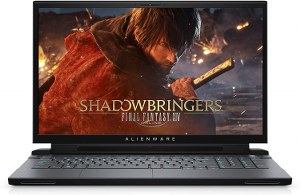
The good news is that the gaming laptop subsidiary of Dell, Alienware, has two Windows 11 laptops, i.e., the Alienware x15 and Alienware x17.
The Alienware x15 has hardware requirements that a gamer will need to run latest or AAA-rated games on Windows. The X15 edition has an 11th Gen Intel Core i7 processor, 16 GB RAM, and 1 TB SSD storage.
The most important feature for gaming is the GPU, or graphics card, it has the NVIDIA GeForce RTX 3060, 3070, and 3080 with 6 GB GDDR6 type VRAM. The 15” screen with all these features is a perfect gaming laptop for Windows 11 laptop ready to use.
The famous laptop testing website, NotebookCheck, has concluded that the processor is faster than expected, and in the gaming competition, it has a top score of 87% over other competitors.
List of Best Windows 11 Ready Laptops Endorsed by Microsoft
Windows 11 ready laptops means these laptops are ready for the Windows 11 upgrade for free from Windows 10 (Pro or Home) edition. If you are wondering whether these laptops will be upgraded or not, then you may check Microsoft’s recommendations page for these laptops.
Microsoft has endorsed them as
“We have worked closely with our OEM and retail partners to bring you powerful Windows 10 laptop/ personal computer PCs today, that will take you into the future with Windows 11.”
Snippet from Microsoft’s Windows 11 announcement Post
Alternatively, Microsoft Windows 10 also shows upgrade notifications for reminders or to alert users about upgrades.
Let’s have a look at those laptops that have been recommended by Microsoft itself.
The majority of laptops become cheaper when a new Windows is released, and you can get them to upgrade later. It’ll save your money and energy.
Tip:
We know, users have different criteria for windows laptops, like Windows 11 laptops for students, 17 inch screen size, for gaming, touchscreen laptop with stylus, with thunderbolt 3, with number pad or numeric pad, CD Drive, Ethernet, or SSD storage, etc.
We have almost covered all these search criteria’s, and summarized in the following table.
Let’s have a look at those laptops that have been recommended by Microsoft itself.
1- Acer Swift 5 (SF514-55): Best Touch Screen Laptop For Windows 11 With 16 GB RAM
The lightweight aluminum design of the Acer Swift 5 allows easy and convenient travel, an ideal laptop for those looking for portability along with productivity, longevity, and power.
Swift 5 is powered by an 11th generation Intel Core i7 processor with 2.8 GHz, 16 GB RAM, and an incorporated Iris Xe graphics card. Due to its 14-inch display, this laptop features a 1920 x 1080 resolution and 16:9 aspect ratio, it is ideal for graphic designing and photo editing.
Antimicrobial Corning Gorilla Glass covers the touchscreen display, and you have a choice of whether you want antimicrobial solutions to be included on the touchpad, keyboard, and other covers.
With the Thunderbolt 4 technology, compatible devices such as monitors and storage drives can be daisy-chained to transfer up to 40 Gb/s.
2- Acer Swift X (SFX14-41G) – Best Stylish Windows Laptop For Windows 11
The new Acer Swift X (SFX14-41G) model notebook represents a new chunk of laptops when it comes to Windows 11 compatible laptops with 16 GB RAM.
It can deliver ultimate performance with uncompromised battery life. The AMD Ryzen 7 5800U processor with Zen 3 Core Architecture, comes with ultrathin shape laptops, to save your time and get back to creating work.
The latest NVIDIA GeForce RTX 3050 Ti Laptop GPU with 4GB VRAM,14″ GHD IPS widescreen having (1920 x 1080) resolution, 16GB memory, 512GB NVMe SSD, with AMD Ryzen performs best for Windows 11 operating system.
In keeping with the Swift family, all this hardware is housed in a metal chassis 0.7” long body. No doubt it’s the best laptop for Windows 11 this year.
3- ASUS ZenBook Flip 13
The ZenBook is an Ultraslim notebook has 0.55 inches thick and has all the other features that a Windows 11 laptop needs. It is powered with an 11th generation Intel Core i7, Quad-Core processor having 12M Cache and can clock up to 4.70 GHz.
The 512GB PCIe NVMe M.2 SSD with 16 GB RAM makes a perfect combination with a 13.3” full HD OLED type screen.
Its NanoEdge FHD OLED display and 360-degree ErgoLift hinge make it extremely portable, while its super-slim 13.9 mm chassis features plenty of I/O ports for convenient connectivity.
The connectivity ports involved are an HDMI, 2 Thunderbolt 4 via USB Type C, USB Type A, Wi-Fi 6 for wireless connectivity, and a Bluetooth 5.0 is all you need in your laptop.
Thus it’s another Windows 11 ready laptop for those who want to buy a new laptop or PC.
4- ASUS ZenBook 14
Another notebook by Laptop by Asus, i.e. ZenBook 14 which has the recommended hardware according to Window 11 system requirements. We can see that it is equipped with an 11th generation processor Intel Core i5 with 2.4 – 4.2 GHz GHz clock speed, 8M Cache.
Along with 8GB RAM, 512GB PCIe SSD fastest storage it has 14” Full HD 4 sided NanoEdge Display, and still ultraslim shape with just 14mm thickness.
The 90% screen-to-body ratio with 400 nits brightness just adds value to this Windows 11 ready laptop with a pine grey color.
A laptop featuring an Intel Iris Xe graphic card and the latest 11th Generation processor makes it the ideal portable companion for Windows 11 users.
5 – Alienware x17
After the inclusion of Alienware x15, Microsoft has included a 17” screen laptop in its list of Windows 11 ready laptops.
Alienware states that these laptops are produced for marathon gaming that’s why it has excellent quality material.
HyperEfficient voltage regulation technology makes these laptops ideal for marathon gaming sessions, so they can perform at the highest level for hours on end.
They are constructed with top-quality materials, like magnesium alloy and CNC-machined aluminum, intended for structural rigidity, and they are painted with a stain-resistant formula.
Further, it has an 11th Gen Intel Core i7 CPU, 16 GB RAM, and NVIDIA GeForce RTX 3060 graphics card with 6GB Video RAM, 256 GB to 1 TB SSD storage is ideal for pro gamers.
For time being on Amazon x17 is available with 10th generation processor. You can check the following link.
6- HP Envy x360 – Super 2-in-1 Windows 11 Ready Choice
Another Windows 11 ready laptop from HP brand within the spectre x 360 series. No doubt this series has brought super quality and budget-friendly laptops to the market.
Like its fellow, it does meet the system requirements of Windows 11 with its premium and stylish looks. This notebook supports the Intel Evo platform that is powered by the 11th Generation Intel Core i7 processor having 1.3 GHz to 4.7 GHz speed.
Availability with AMD and Intel processors is a plus point of this windows 11 ready laptop.
The Envy x360 has 8 GB RAM and 512 GB of storage, multitouch-enabled, IPS, edge-to-edge glass, with Corning Gorilla Glass protection.
Dual speakers audio is supported by Bang & Olufsen, and fingerprint reader makes this notebook more secure in Windows 11.
7 – Lenovo Yoga 7i 14” – Convertible Laptop For Windows 11
The Lenovo Yoga is an ultra-low voltage laptop with a Quad-core processor that provides maximum performance with an 11th Gen Intel Core i5 processor with 12 GB RAM and 512 GB storage.
Stunning 14″ Full HD screen with 10-point multitouch control. The 1920 x 1080 resolution boasts incredible color and clarity. Feel Windows 11 work and play how you want.
It features enough high-speed RAM for gaming, photo-editing, and running multiple programs at the same time.
With an impressive 71Whr battery, a rugged metal chassis in Slate Grey, and thoughtful features like a webcam privacy shutter, you can go anywhere with a Windows 11 ready laptop.
8 – Samsung Galaxy Book Pro 360
The Galaxy Book Pro 360 by Samsung is an amazing addition to the Galaxy series. It is equipped with a Super AMOLED display that can produce excellent color vibrance and view even under direct sunlight.
Not only does the display screen prevent eye strain by reducing harmful blue light and can rotate at 360°, but the battery can also live up to 21 hours which is quite 2 working days.
If we look at its specs then it has an 11th Gen Intel Core i7(EVO supported) + Stylus S-Pen, 1TB SSD, and 16GB memory. It is available in different colors with eye color safety technology.
9 – Surface Pro 7 : Window 11 Ready Laptop From Microsoft
The Surface Pro 7 is a stylish yet affordable choice for everyone. Either you are a continent creator like filmmaker, photographer, music director, documentary video producer, Surface Pro 7 stands ready to serve you no matter what you do.
It sets you at a perfect viewing angle with Kickstand, and laptop class 10th Gen Intel Core i5 processor with 8 GB RAM keeps you moving in the world of your choice dreams.
Microsoft states the battery is as all-day battery timing with a fast charger that can get you started again by chagrin up to 80% in just 1 hour.
The 12.3” screen size Windows 11 ready laptop has 128 GB SSD storage, which is not much, but you can upgrade it up to 1 TB while purchasing it.
10- Surface Pro 4: Best Budget Choice Among Windows 11 ready Laptops
Slim, sleek, stylish, and yet budget and low price choice laptop from Microsoft is a great opportunity for those who want to purchase a laptop or PC which has a free upgrade option for Windows 11.
You can now do all this with a sleek design, speed, immersive audio, and significantly longer battery life than ever before.
It has sufficient specs for those who want more out from a less budget. It comes with 256 GB SSD, 8 GB RAM, along with an 11th Gen Intel Core i5 processor.
Although the old edition was on a budget, you can purchase the upgraded edition of the 11th gen processor with some rise. The latest edition is worth buying as it has more options than the previous one.
Windows 11 Pro Laptop Refurbished
As you know that, Windows 11 was launched in October 2021, so there isn’t much time has passed to get it as refurbished. But contrary we do know there are plenty of people who are looking for refurbished laptops with Windows 11 Pro and Home.
You can explore complete collection of all Windows refurbished laptops here.
FAQs
How to check my current laptop/PC is eligible for Windows 11?
Microsoft has included PC health check app in previous Windows versions. You may run and check either your computer is eligible to install/upgrade Windows 11 or not?
Type
What are the minimum and recommended system requirements for Windows 11?
You can read this post to check details regarding Windows 11 system requirements and release date.
Type “PC Health Check” in the search located at task bar. Complete information will be available of your laptop including Windows 11 eligible or not. You can also read the following post.
Is Windows 11 only for laptops?
No, Windows 11 is available for all eligible devices. Every eligible laptop, desktop PC can get the latest Windows 11. You can check Windows 11 eligibility for yourself.
You can also check eligibility manually by following steps.

Windows 11 System Requirements, Release Date, Eligibility & Specs
Is Windows 11 good for old laptops?
It depends on how old your laptop or desktop computer is.
Although there are certain eligibility criteria for Windows 11, if your computer matches then it’s good to go. But it will be slower than expected performance.
Is Windows 11 just an upgraded version of Windows 10?
You may rephrase this question as Is Windows 11 just a reskin or update?
According to reports of MuO, and digitaltrends yes, it is an improved version of Windows 10. It is expected that Microsoft will launch a UI revamp that is currently visible in Windows 11 through the 21H2 update version of Windows 10.
But later, Microsoft surprised everyone by announcing a “new Windows” that was actually a 21H2 update of Windows 10.
Is Window 11 available for everyone?
Yes, Windows 11 has been released for all eligible computers.
Is Windows 11 good for gaming?
Microsoft has claimed that they have improved Windows 11 performance to deal with processor cores by introducing Game Mode.
What does it do?
As a result of Windows 11’s Game Mode, non-game processes are deprioritized in order to maximize your hardware’s performance.
Is Windows 11 lighter than 10?
The operating system has undergone many changes as well. In comparison with Windows 10, it is definitely more responsive and faster. In various YouTube videos doing side-by-side comparisons, Windows 11 is shown to be between 5% and 25% faster depending on the task.
There are also a number of additional improvements, such as strengthened security and increased stability.
Until, When will Microsoft support Windows 10?
Microsoft has announced in its post that it will support it until 14 October 2025.
Conclusion
We have tried to cover all the best options available on the market. You can buy any of these laptops with confidence.
Lastly, Windows 11 is rolling out updates gradually, and we hope that these updates will have a positive impact on laptop performance. So, before investing in a laptop, it is advised to go through the buying guide and FAQs section to have a more clear view.








