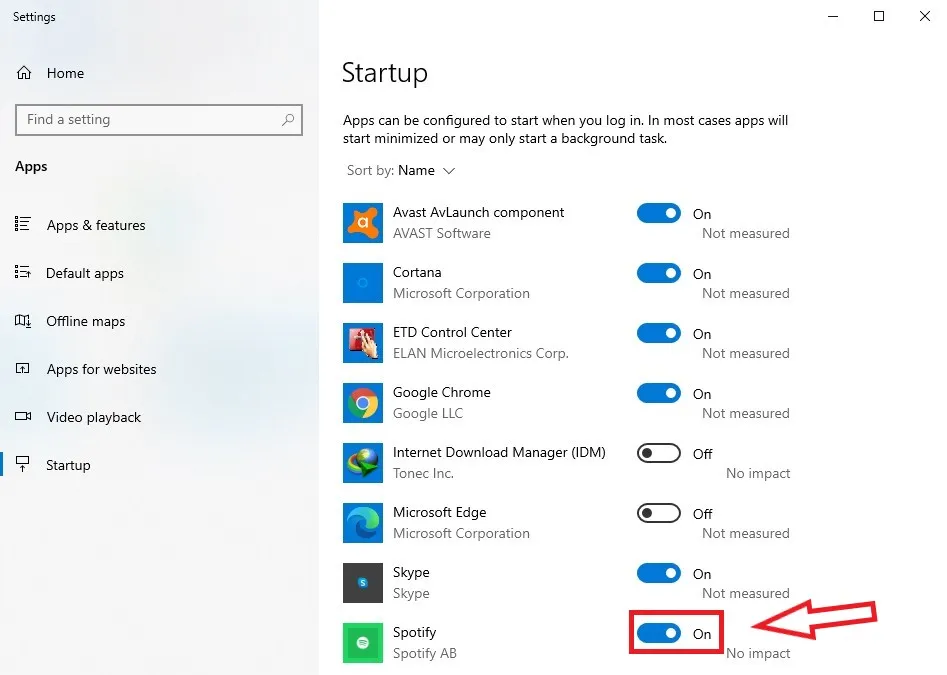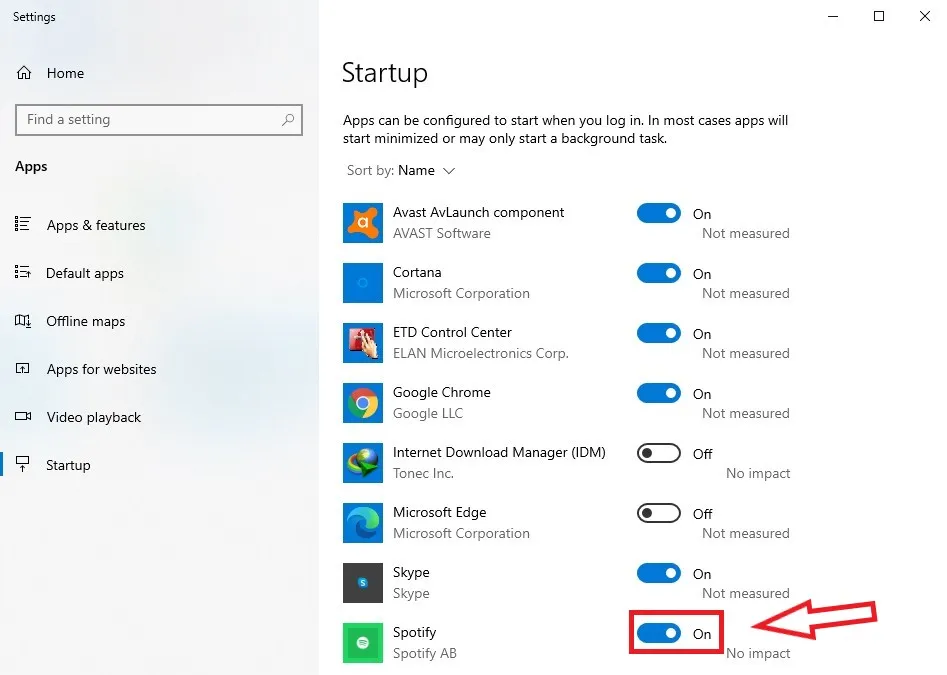
Why Is My Laptop Running Slow? A Comprehensive Guide to Understanding and Fixing Common Performance Issues
Introduction
In today’s fast-paced digital world, a slow laptop can be incredibly frustrating. Whether you’re trying to get work done, stream your favorite shows, or play games, sluggish performance can hinder productivity and enjoyment. But fear not! In this article, we’ll delve into the various reasons why your laptop might be running slow and provide practical solutions to help you optimize its performance.
Common Causes of Slow Laptop Performance
Before diving into solutions, it’s essential to understand the underlying factors contributing to your laptop’s sluggishness. Here are some common culprits:
Further Reading: Can You Disable Touch Screen On Laptop
- Insufficient RAM: When your laptop doesn’t have enough RAM (Random Access Memory), it may struggle to handle multiple tasks simultaneously, leading to slowdowns.
- Low Disk Space: Running out of storage space on your hard drive or SSD can significantly impact performance, as the system may struggle to write and retrieve data efficiently.
- Background Processes: Programs running in the background can consume valuable system resources, causing your laptop to run slowly.
- Malware and Viruses: Infected laptops may experience performance degradation as malicious software consumes system resources or interferes with normal operations.
- Outdated Hardware: Aging hardware components, such as the CPU or hard drive, may not be able to keep up with the demands of modern software, resulting in sluggish performance.
Solutions for Improving Laptop Performance
Now that we’ve identified some common causes let’s explore effective solutions to address them:
-
Upgrade RAM: Increasing your laptop’s RAM can provide a significant performance boost, allowing it to handle more tasks simultaneously without slowing down. Consider upgrading to a higher-capacity RAM module or adding additional RAM sticks if your laptop supports it.
Also Read: Why My Laptop Screen Is Blinking
-
Free Up Disk Space: Delete unnecessary files and applications to free up disk space on your laptop. You can use built-i
Also Read: Why My Laptop Screen Is Black When I Turn On
Recommended: Can You Connect Ps4 To A Laptop