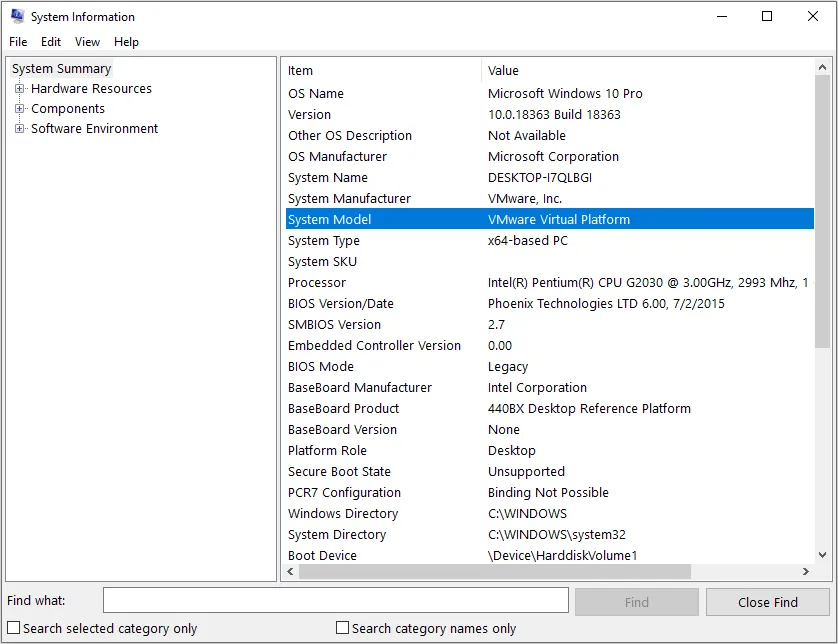
How to Identify Your Laptop Model: A Comprehensive Guide
In a world where laptops come in various shapes, sizes, and specifications, knowing the exact model of your laptop can be incredibly useful. Whether you’re seeking technical support, looking to upgrade components, or simply curious about your device, identifying your laptop model is the first step. This guide will walk you through the process, providing clear instructions and tips to help you determine which laptop model you own.
Understanding Why Knowing Your Laptop Model Matters
Before delving into the methods of identifying your laptop model, let’s explore why it’s essential to have this information readily available:
Related Post: How To Pair My Samsung Earbuds To My Laptop
- Technical Support: Knowing your laptop model is crucial when seeking technical assistance or troubleshooting issues.
- Hardware Upgrades: If you plan to upgrade your laptop’s hardware, such as RAM or storage, knowing the model ensures compatibility with new components.
- Software Updates: Certain software updates or drivers may be specific to particular laptop models, making it necessary to identify your device accurately.
- Resale Value: When selling or trading in your laptop, providing the correct model information helps determine its market value.
How to Find Your Laptop Model
-
Check the Manufacturer’s Label: Most laptops feature a label on the underside or back that provides detailed information about the model, serial number, and specifications. Look for stickers or engraved markings that indicate the model name or number.
-
Access System Information:
Recommended: How Do You Measure The Screen Size Of A Laptop
- Windows: On Windows laptops, you can quickly find system information by:
- Pressing
Windows Key + Rto open the Run dialog. - Typing
msinfo32and hitting Enter. - The System Information window will display details about your laptop, including the model name and number.
- Pressing
- Mac: For Mac users, locating the model information involves:
- Clicking the Apple menu in the top-left corner.
- Selecting “About This Mac.” The model name and other details will be listed here.
- Windows: On Windows laptops, you can quickly find system information by:
-
Inspect the Packaging: If you still have the original packaging for your laptop, the model information is typically printed on the box or included in the documentation.
-
Visit the Manufacturer’s Website: If physical inspection isn’t feasible, you can visit the manufacturer’s website and navigate to the support or product page. Enter your laptop’s serial number or use the provided tools to identify your model.
Further Reading: Which Is The Best Lenovo Laptop
Why Knowing Your Laptop’s Model Matters
Understanding your laptop’s model goes beyond mere curiosity; it empowers you to make informed decisions regarding maintenance, upgrades, and compatibility. Whether you’re a tech enthusiast or an average user, having this knowledge enhances your overall computing experience.
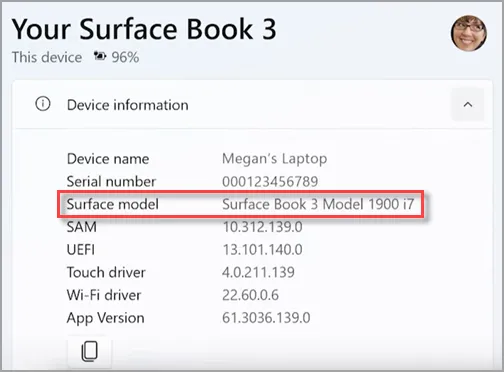
FAQ: Frequently Asked Questions
Q: Can I identify my laptop model without physically inspecting the device?
A: Yes, you can often find your laptop model through the operating system’s system information or by visiting the manufacturer’s website.
Q: Is the model number the same as the serial number?
A: No, the model number specifies the particular type or series of the laptop, while the serial number is a unique identifier for each individual device.
Q: Why do I need to know my laptop model for software updates?
A: Software updates may contain fixes or enhancements tailored to specific laptop models, ensuring optimal performance and compatibility.
Q: Can I upgrade components on my laptop without knowing the model?
A: While it’s possible in some cases, knowing the model ensures compatibility and minimizes the risk of purchasing incompatible hardware.
Q: Are there online tools available to help identify my laptop model?
A: Yes, many manufacturers offer online tools or support services designed to assist users in identifying their laptop models accurately.
In conclusion, identifying your laptop model is a fundamental aspect of owning and maintaining a portable computer. By following the methods outlined in this guide, you can confidently determine your laptop model and leverage this information for various purposes, from technical support to hardware upgrades. Stay informed, stay empowered, and make the most of your laptop experience.
Check Out: How To Take Screenshot With Dell Laptop
Check Out: How To Pair Beats To Laptop

