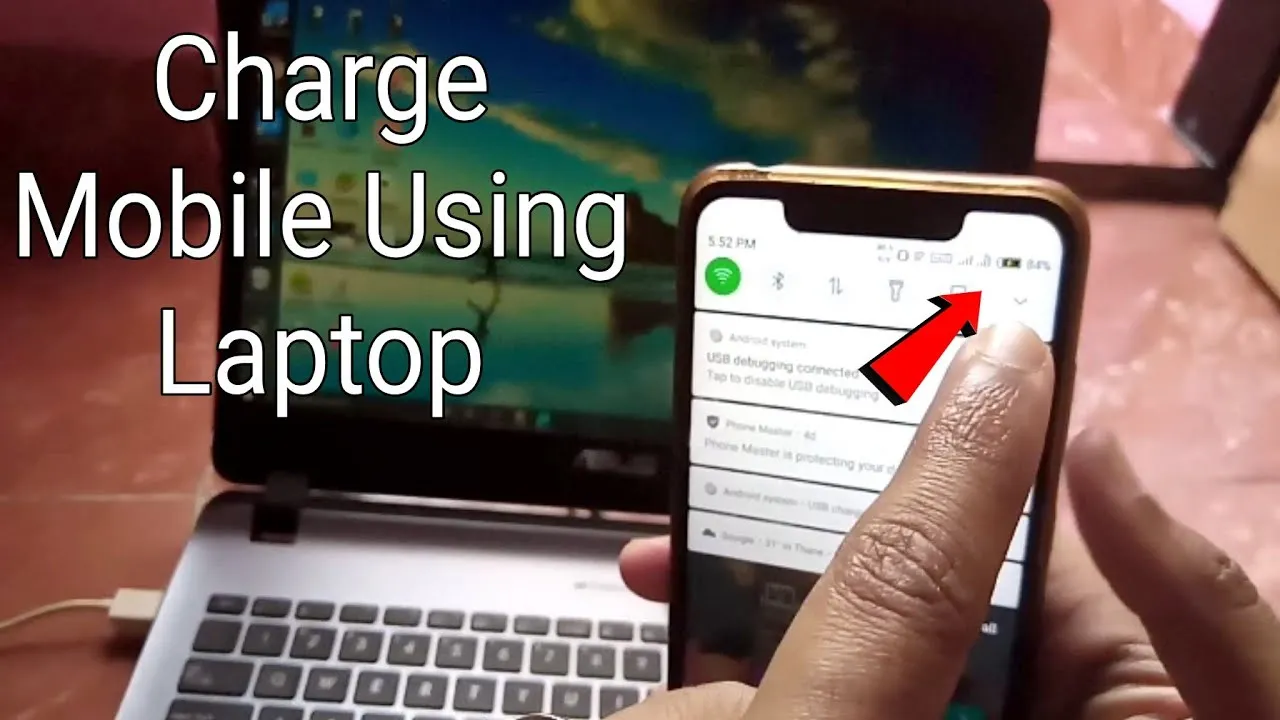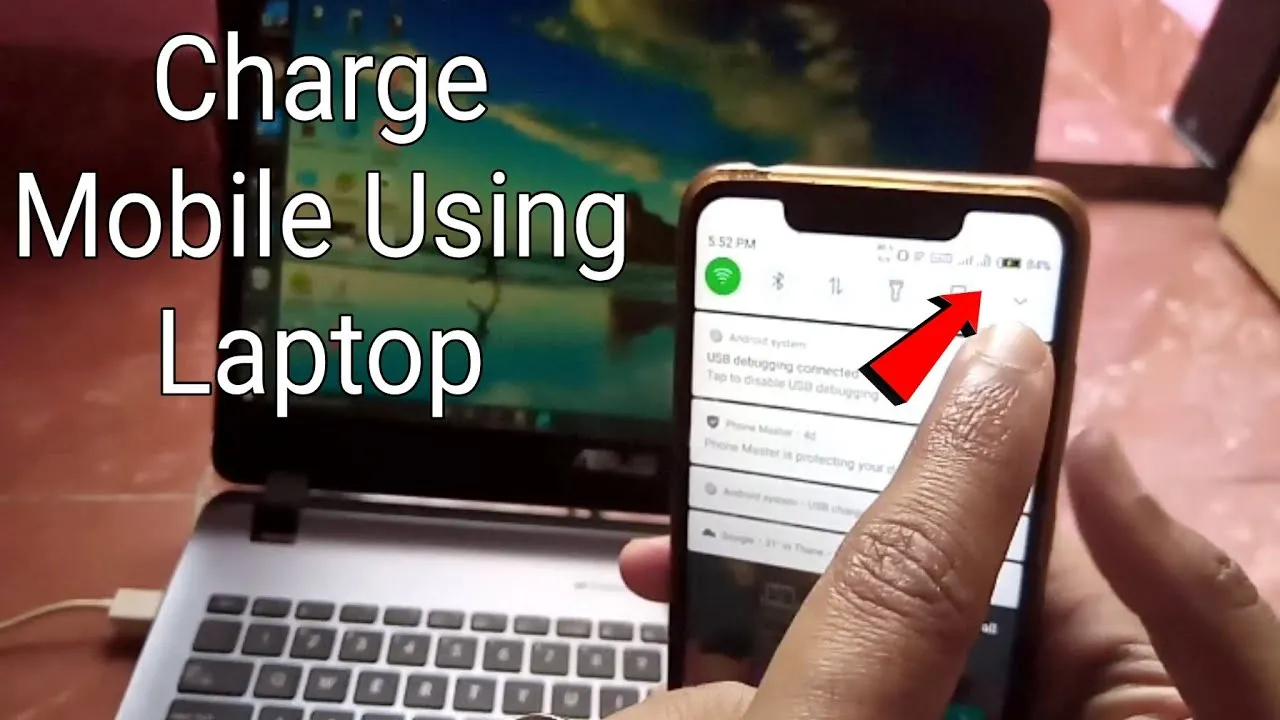
How to Charge Your Phone from Your Laptop: A Comprehensive Guide
In today’s interconnected world, keeping your devices charged and ready to use is essential. Whether you’re on the go or simply prefer the convenience of charging your phone from your laptop, knowing how to do it properly can save you time and hassle. In this guide, we’ll explore the various methods and considerations for charging your phone using your laptop, ensuring you stay powered up whenever and wherever you need.
Understanding the Basics of Charging Your Phone from Your Laptop
Before delving into the specifics, it’s crucial to understand the fundamentals of charging your phone from your laptop. Here’s what you need to know:
Check Out: How To Reset A Inspiron Dell Laptop
- USB Ports: Most laptops feature USB ports, which serve as the primary interface for connecting and charging external devices, including smartphones.
- Power Output: USB ports come in different versions, such as USB 2.0 and USB 3.0, each offering varying power output levels. Understanding your laptop’s USB specifications is key to efficient charging.
- Device Compatibility: Not all devices support charging via USB, and even among those that do, charging speeds may vary based on factors like device model and USB port type.
Methods for Charging Your Phone from Your Laptop
When it comes to charging your phone from your laptop, you have several options to consider:
-
Direct Connection: The most common method involves connecting your phone to your laptop using a USB cable. This method allows for data transfer in addition to charging.
Also Read: How To Replace Ram On Laptop
-
Wireless Charging: Some laptops support wireless charging functionality, allowing you to charge compatible smartphones without the need for cables. This method relies on wireless charging pads or built-in charging coils.
-
USB-C Power Delivery (PD): Laptops equipped with USB-C ports and Power Delivery technology can provide faster charging speeds compared to traditional USB ports. USB-C PD chargers can deliver higher power outputs, enabling rapid charging for compatible devices.
Further Reading: How To Replace Laptop Hard Drive
Factors to Consider When Charging Your Phone from Your Laptop
While charging your phone from your laptop offers convenience, several factors can impact the charging process:
- Power Output: USB ports vary in their power output capabilities. Higher output ports can charge your phone faster but may drain your laptop’s battery more quickly.
- Device Settings: Some smartphones feature settings that allow you to optimize charging behavior, such as enabling fast charging or limiting power consumption during charging.
- Battery Health: Frequent charging through your laptop can affect your phone’s battery health over time. Consider using a dedicated charger for regular charging to prolong battery lifespan.
FAQ: Common Questions About Charging Your Phone from Your Laptop
Q: Can I charge my phone faster by using a USB-C to USB-C cable with my laptop’s USB-C port?
A: Yes, USB-C to USB-C cables with Power Delivery support can provide faster charging compared to traditional USB-A cables.
Q: Will charging my phone from my laptop drain my laptop’s battery?
A: Yes, charging your phone from your laptop will consume power from your laptop’s battery, potentially reducing its charge.
Q: Can I transfer files while charging my phone from my laptop?
A: Yes, connecting your phone to your laptop via USB allows for simultaneous charging and data transfer.
Q: Are there any risks associated with charging my phone from my laptop?
A: While charging your phone from your laptop is generally safe, using low-quality cables or adapters can pose risks of overheating or damage to your devices.
In conclusion, charging your phone from your laptop offers flexibility and convenience, but it’s essential to understand the various methods, considerations, and potential limitations involved. By following the guidelines outlined in this guide, you can ensure efficient and safe charging for your devices while on the go or at home.
Also Read: What Size Laptop For College
Also Read: How To Connect A Laptop To A Pc