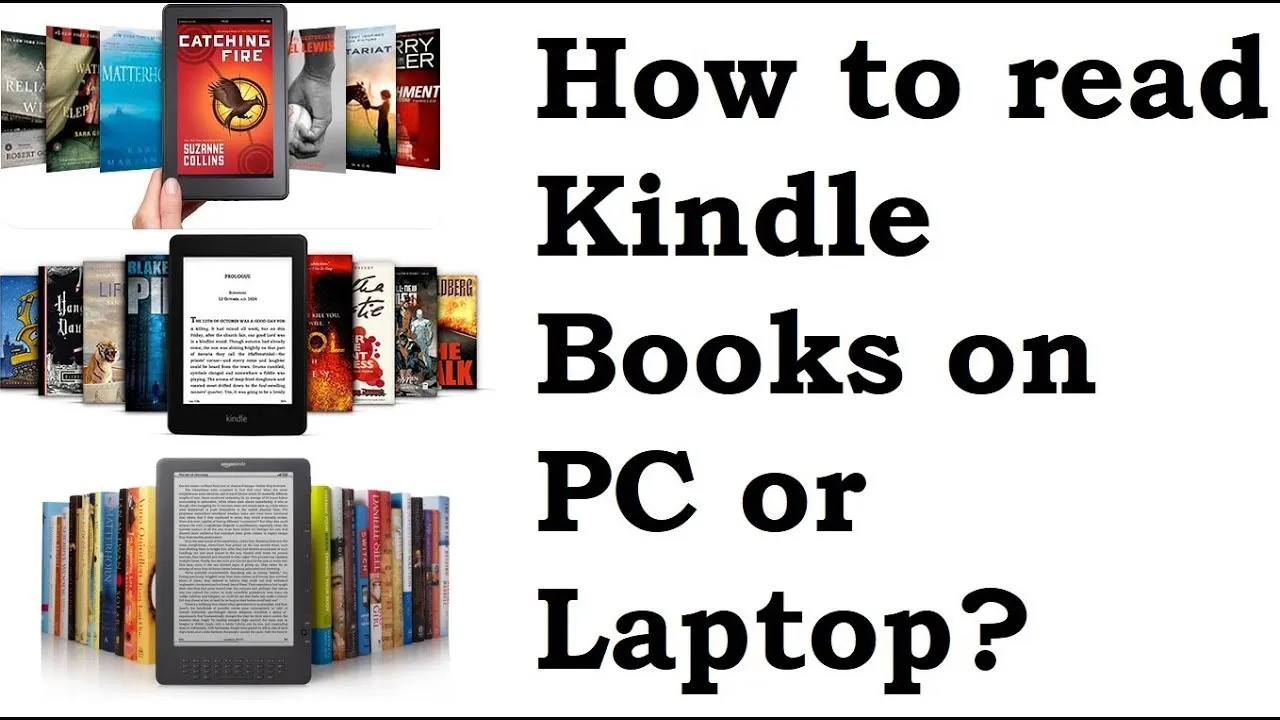
Can You Read Kindle Books on a Laptop?
In today’s digital age, the way we consume books has evolved significantly. With the rise of e-readers like the Kindle, reading has become more accessible and convenient. However, many users wonder if they can enjoy their Kindle books on a laptop. Let’s explore this question and uncover the possibilities.
Introduction to Kindle Books and Laptops
Kindle, Amazon’s popular e-reader, offers a vast library of e-books spanning various genres. While designed primarily for Kindle devices, Amazon provides versatile options for readers who prefer different platforms, including laptops.
Check Out: How Do You Build A Laptop
Kindle App for PC: A Gateway to Reading on Laptops
To facilitate reading Kindle books on laptops, Amazon offers the Kindle app for PC. This application allows users to access their Kindle library directly from their computers, providing a seamless reading experience across devices.
How to Read Kindle Books on a Laptop
Here’s a simple guide to start reading Kindle books on your laptop:
Recommended: How Do You Add Printer To Laptop
-
Download the Kindle App: Visit the Amazon website and download the Kindle app for PC.
-
Install the App: Follow the installation instructions provided by Amazon to set up the Kindle app on your laptop.
Related Post: How Do You Add More Ram To A Laptop
-
Sign In: Use your Amazon account credentials to sign in to the Kindle app.
-
Access Your Library: Once logged in, you can access your entire Kindle library, including purchased and downloaded books.
-
Start Reading: Choose the book you want to read and start enjoying it right on your laptop screen.
Benefits of Reading Kindle Books on Laptops
Reading Kindle books on laptops offers several advantages:
-
Convenience: Access your entire Kindle library without the need for a separate e-reader device.
-
Customization: Adjust font sizes, styles, and background colors to suit your preferences.
-
Synchronization: Seamlessly sync your progress across devices, allowing you to pick up where you left off anytime, anywhere.
Compatibility and System Requirements
Before downloading the Kindle app for PC, ensure your laptop meets the following system requirements:
-
Operating System: Windows 7, 8, or 10.
-
Processor: 1 GHz or faster.
-
RAM: 1 GB (32-bit) or 2 GB (64-bit).
-
Storage: At least 42 MB of available disk space.
FAQ: Frequently Asked Questions
Q: Can I read Kindle books offline on my laptop?
A: Yes, once you’ve downloaded your Kindle books through the app, you can read them offline on your laptop without an internet connection.
Q: Can I highlight and annotate text in Kindle books on my laptop?
A: Absolutely! The Kindle app for PC allows you to highlight passages, add notes, and bookmark pages, enhancing your reading experience.
Q: Are all Kindle books available for reading on laptops?
A: Most Kindle books are accessible through the Kindle app for PC. However, some publishers may choose to restrict certain titles from being read on laptops.
In conclusion, reading Kindle books on a laptop is not only feasible but also offers a flexible and enjoyable reading experience. With the Kindle app for PC, users can access their favorite books seamlessly, enhancing their reading journey in the digital realm. Whether you’re at home, work, or traveling, your Kindle library is just a click away!
Related Post: How Do You Add More Memory To A Laptop
Further Reading: How Do You Add A Monitor To A Laptop
