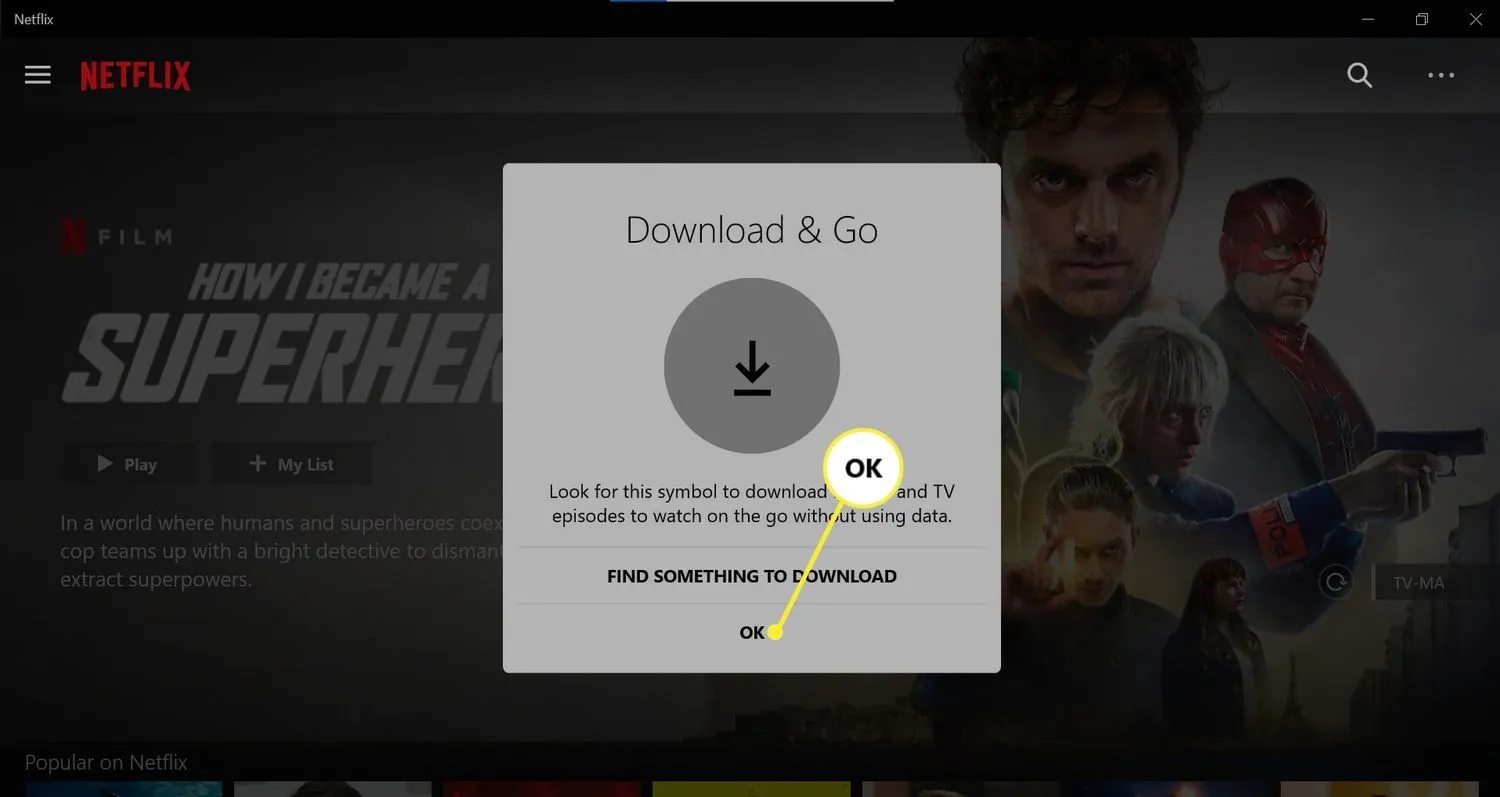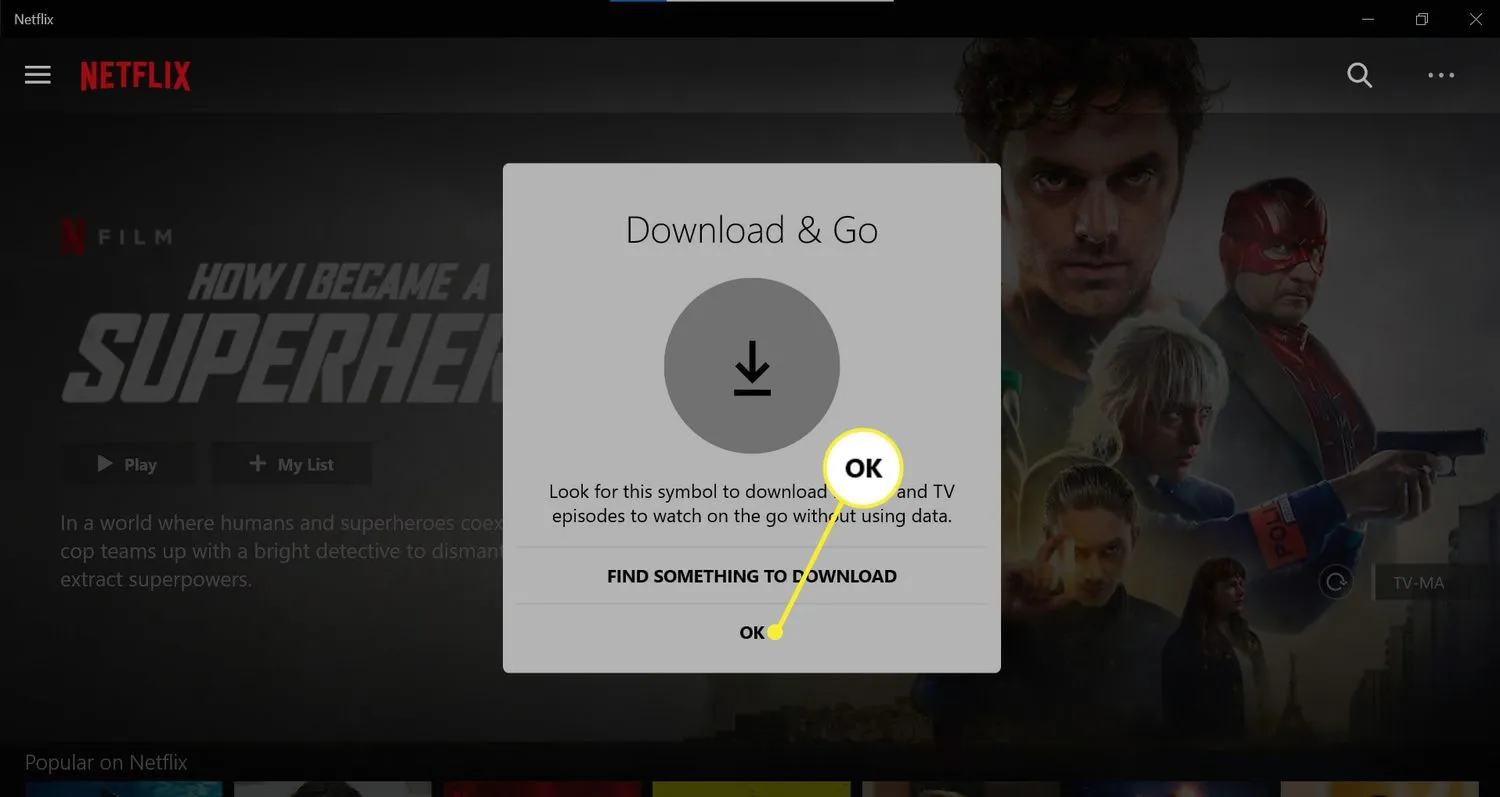
Can You Download Movies from Netflix on a Laptop?
In today’s digital age, streaming services have revolutionized the way we consume entertainment. Netflix, one of the pioneers in this realm, offers a vast library of movies and TV shows to its subscribers. However, there are times when internet connectivity may be limited or unavailable, leading many users to wonder: can you download movies from Netflix on a laptop? Let’s delve into this question and explore the intricacies of offline viewing on Netflix.
Understanding Offline Viewing
Netflix introduced the ability to download select titles for offline viewing in 2016, much to the delight of subscribers. This feature allows users to download movies and TV shows onto their devices, including laptops, for later viewing without an internet connection. It’s a convenient option for travel, commuting, or times when Wi-Fi may not be accessible.
Check Out: Why Screen Flickering Occurs In Laptop
How to Download Movies from Netflix on a Laptop
Downloading movies from Netflix to your laptop is a straightforward process. Follow these steps to enjoy offline viewing:
-
Ensure You Have the Netflix App: To download content for offline viewing, you’ll need the Netflix app installed on your laptop. The option to download titles is not available through the web browser version of Netflix.
Check Out: Can You Download Apps Onto Laptop
-
Check Device Compatibility: Not all devices support offline downloads. Make sure your laptop meets the requirements for downloading content from Netflix.
-
Choose Your Title: Browse through Netflix’s extensive library and select the movie or TV show you wish to download.
Related Post: Why My New Laptop Is Very Slow
-
Click on the Download Button: Next to the title you’ve chosen, you’ll find a download button (typically represented by a downward-facing arrow). Click on this button to initiate the download process.
-
Wait for the Download to Complete: The time it takes to download a movie or episode depends on your internet connection speed and the size of the file. Once the download is complete, the title will be available for offline viewing.
-
Access Your Downloads: To access your downloaded titles, navigate to the “Downloads” section within the Netflix app. Here, you’ll find a list of all the movies and TV shows you’ve downloaded for offline viewing.
Limitations and Considerations
While downloading movies from Netflix on a laptop offers convenience, there are certain limitations and considerations to keep
Check Out: Can You Download An App On A Laptop
Check Out: Why My Mouse On Laptop Not Working