
Generally, the most distinctive components of podcasting are a pop filter, a microphone, and a mic stand.
However, the laptop is often overlooked for podcasting. It is a significant decision before purchasing what type of laptop is best for podcasting and it can be done by considering a few factors including RAM, CPU, Internal storage, Latency, Digital Audio Workstation (DAW) requirements, operating system, plugin requirements, and upgrade versus replace.
Higher the RAM of the laptop, better its ability to control multiple audio tracks. The best laptop for podcasting must have low latency and high internal storage.
For better podcasting purposes, DAW is important software to process, record, and audio tracks. Plugins add the transition and sound effects and require more RAM for multiple audio samples.
Moreover screen size, GPU, and display quality also affect the choice of the best laptops for podcasting.
It would be interesting to know that according to Statista’s report, 55% of US consumers listened to audio podcasts in 2020 while in the previous year this is 51%.
List of Top 10 Best Laptops for Podcasting
| IMAGE | PRODUCT | FEATURES | PRICE |
|---|---|---|---|
 | Acer Aspire E 15 | Display: 15.6 inch FHD (1920 x 1080) RAM: 4GB Storage: 1TB SSD Battery: Up to 12 hours | |
 | ASUS VivoBook 15 | Display: 15.6 inch FHD (1920 x 1080) RAM: 8GB Storage: 128GB SSD | |
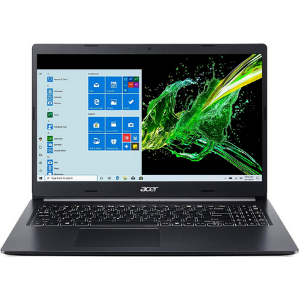 | Acer Aspire 5 | Display: 15.6 inch FHD (1920 x 1080) RAM: 8GB Storage: 256GB SSD Battery: Up to 8 hours | |
 | New Apple MacBook Pro | Display: 16 inch RAM: 16GB Storage: 1TB SSD Battery: Up to 11 hours | |
 | ASUS ZenBook Pro | Display: 15.6 inch FHD (3840 x 2160) RAM: 16GB Storage: 1TB SSD | |
 | Dell XPS 13 | Display: 13.3 inch FHD (1920 x 1080) RAM: 8GB Storage: 512GB SSD | |
 | Razer Blade 15 | Display: 15.6 inch FHD (1920 x 1080) RAM: 16GB Storage: 512GB SSD | |
 | ASUS Chromebook Flip C434 2-In-1 Laptop | Display: 14 inch FHD (1920 x 1080) RAM: 4GB Storage: 64GB SSD Battery: Up to 10 hours | |
 | Dell XPS 15 laptop | Display: 15.6 inch FHD (3840 x 2160) RAM: 16GB Storage: 1TB SSD | |
 | Newest Acer Aspire 5 | Display: 15.6 inch FHD (1920 x 1080) RAM: 8GB Storage: 256GB SSD Battery: Up to 7.5 hours |
Checklist For Podcasters
If you are a professional podcaster or want to upgrade to professional level then the following is the list for you.
- High End Laptop for to manage recordings, editing and Podcasting Platforms
- Microphone and Mic Stand – Check Prices
- Audio Interface and Mixer- Check Prices
- Pop Filter or a Windscreen- Check Prices
- Headphones and Headphone Amplifier- Check Prices
- DAW Software Like Audacity or Garageband or Adobe Audition
How to start a Podcast?
Buyers Guide: How to Pick Best Laptop for Podcasting?
When anyone is ready to buy a laptop for podcasting must take into consideration its RAM, battery life, keyboard, price, ease to use, and Wi-Fi technology.
RAM
The best laptop has considerable RAM, so the system operates smoothly without any interruption. In the old days, a minimum of 4 GB of RAM was considered enough for podcasters.
But nowadays, it exceeds about 8GB as a minimum while for the power users it should be 16GB.
More RAM allows for many applications to be run at the same time and for more data to be fast accessible by the system at any one time.

DDR4 is the most recent hardware RAM technology, and it just did not stop here as DDR5 RAM is expected to launch in 2021. In short, laptops having more RAM are always going to be better.
Battery Life
The best podcasting laptop must have a maximum battery life so that the podcaster does not have to pluged-in all time. Longer battery life makes the laptop suitable for use in the journey and the user works continuously.

There are many factors that affect the battery life including the screen brightness, the screen resolution, and the number of applications the user has running in the background.
Podcasters should choose a laptop that supports fast charging along with high capacity. The above list of best podcasting laptops have longer battery life.
Keyboard
Keys of the keyboard must be comfortable to use. Narrow keys cause difficulty for the user. It keeps the user away from identical mistakes while creating the content.
Make sure that your keyboard has a backlit and comfortable layout with spacious keys. Backlit keys make it easy to look at what you are typing in dim lit.
Budget or Price Range
The price of the laptop is always important. If you have a low budget you can get a second-hand laptop at a low price. With time, technology is evolving and so are laptops.

So the old laptops are available at a low price and you can purchase them according to your budget. In short, the price of the laptop should be $600-$2000 and in-range for buyers.
Easy to use
Before purchasing any laptop, buyers must understand how to operate and learn basic computer skills to avoid waste of money.
Screen Quality
Most laptop users, especially Podcasters stare at laptop screens for many hours daily. So, to make sure that it is painless and comfortable to look screen quality matters a lot.
The user should purchase an IPS-LED or OLED-quality laptop with a 15-inch or larger screen and a plus-sized touchscreen.
But the touchscreen adds glossiness to the display. The glossier screens are often more inconvenient to stare at.

If the podcaster is also a gamer then it is noteworthy to check the refresh rate. If the refresh rate is higher it will provide a competitive benefit in online games.
The viewing angles are very important for screen quality as the widest viewing angles are comfortable for users.
Fast Processor: CPU Must Have High Processing Speed
High processing speed is essential for broadcasting laptops because podcasting laptops must be able to run heavy programs and applications without becoming laggy.
As a result, AMD’s Ryzen series or Intel multi-core processors with higher cache memory and cloak rate, such as the i3, i5, and i9, should be preferred.

1. Acer Aspire E 15 – Best Cheap Laptop For Podcasting

Acer Aspire is the best budget and cheap laptop for podcasting having window 10 and designed to perform multitasking with the combination of 4 GB RAM and 512GB SSD.
It has a 7th generation Intel Core and 15.6” full HD widescreen display supporting LED-backlit Display, Intel HD graphics 620, and a maximum screen resolution of 1920 1080 Pixels. While talking about audio, It has High Definition Audio Support, 802, Bluetooth 4.1, and up to 12 hours of battery life.
The latest and the greatest DDR4 RAM and Full 1080 HD LED-backlit display screen are available in Acer Aspire.
The great advantage of this laptop is its battery timing up to 12 hours. As it uses less energy and you get anywhere close to 3X the cost of this pc. It has the newest AC wifi technology for the fastest speed.
Acer laptops are best for Skype calls or Podcasting sessions due to the awesome microphone and speaker’s audio quality.
2. ASUS VivoBook 15 Thin – Best Laptop For Podcasting and YouTube

ASUS Vivobook is a compact laptop with a new frameless, four-sided Nano Edge display boasting an amazing 88% screen-to-body ratio.
The screen display size is 15.6 inches, and the maximum screen resolution is (1920×1080) pixels. It has 8GB RAM, 128G SSD, and an Intel Core i3 processor.
While the design, ASUS Vivobook is quite thin, ultra-portable, and compact, it is suitable for indoor office work, or browsing the web.
The camera has a 720P HD quality and this laptop is efficient to edit multiple video podcasts simultaneously.
The price is reasonable for a Core i3 1005G1, 128GB NVME SSD, and 8GB RAM laptop. The fingerprint login is very fast, and it is cheaper than the Acer.
The backlit keyboard is really good, and it is quiet and comfortable to type on.
3. Acer Aspire 5 – Best Budget Laptop For Podcasting

Ideally, what a podcaster looking for in a powerful best laptop is performance with excellent sound quality with a strong mic.
Acer has combined these features in its Aspire 5 laptop, as it has a 10th Gen processor that boosts creativity with performance and a crystal clear and sharp sound with TrueHarmony technology offers deeper bass and more volume.
Acer Aspire 5 laptop comes with 10th Generation Intel Core i5 processor, 15.6”, Full HD (1920×1080) widescreen LED-backlit IPS display, Intel wireless Wi-Fi 6, 8GB DDR4 memory, 256GB NVMe SSD storage, and full Intel HD graphics.
It has powerful processing of entertainment, performance, and connectivity with Wi-Fi 6 using a 5 GHz network.
The battery timing is up to 8 hours and it is quite a fast and cheaper laptop. The laptop keyboard is slimmer and the backlighting is fantastic.
4. New Apple MacBook Pro 16″ – Best Apple Laptop for Podcasting

The New Apple MacBook Pro has the latest processor of 9th generation Intel Core i9 with LED-Backlit Retina display, with 3072×920 native resolution at 226 pixels per inch. Which offers an incredible viewing angle and experience.
The Core i9 processor can lead from 2.3 – 4.8 GHz with 8-cores, 96W USB-C Power adapter, Wi-Fi, 802.11ac Wi-Fi wireless networking, Intel UHD Graphics 630 with 4GB of GDDR6 memory, and 16-inch Macbook Pro.
Every Macbook pro consists of Apple T2 Security Chip that powers touch ID and offers encrypted storage capabilities. It has a 100-watt-hours battery that provides soaring battery timing up to 11 hours.
While having a great storage capacity of 1to 8 TB of SSD storage, you can store your maximum data. With the fastest speed, heavy files load quickly and pro apps launch in an instant.
5. ASUS ZenBook Pro – Best Laptop For Blogging and Podcasting

When we see the specs of the ZenBook Pro notebook, then without a second opinion it is the best laptop for recording Podcast and video editing tasks. The Touch display makes it easier to do podcasting either on Youtube or any other platform.
The ASUS Zenbook Pro consists of a 15.6” screen display size with HD 3820×2160 screen resolution. The Intel Core i7 combined with 16 GB RAM, 1 TB SSD drive, and an HD camera makes it ideal for Podcasters.
It has the ability of the entire photo editing studio and allowed for smooth 4K video play and editing. It automatically off for HD gaming or power-demanding digital studio programs.
With the HD display resolution, the display of Zenbook Pro is astonishing that you will never get bored. Zenbook Pro flourishes for Photoshop and any of your design-related tasks.
It is perfect for pinpoint precision and you get twice the accuracy from the standard touch screen due to the glass display with high-fidelity actuators.
6. Dell XPS 13 Ultrabook Computer – Best Laptop for Podcast Under $1000

Dell has produced quite a slim laptop for Podcasters and music production as well. Musicians and Podcasters tend to use almost similar tools for recording voice. The manufacturer claimed that it is Dell’s smallest notebook in 13-inch size.
The processor of the 10th generation Intel Core i7 with Microsoft Window 10 (64-bit), 8 GB RAM, Intel UHD graphics, along with a backlit keyboard can do wonders for doing podcasting.
The platinum silver with black carbon fiber display has a maximum screen resolution of 1920×1080.
It has the world’s first infinity display with 19 hours of battery life, and it is easy to carry due to its lightweight of 2.6 lbs.
The laptop has good performance with long battery life and even you can add a small external battery to enhance the battery timing further.
It can be viewed in direct sunlight due to its wide viewing angle. It is a finely designed laptop with no flex in the keyboard or the bottom. You can plug the AC adapter into the external battery.
7. Razer Blade 15 Smallest 15.6” – Best Laptop For Editing Podcast

Razer is known for its build quality, strong notebooks with high performance. Keeping the view of Podcasters and bloggers, Razer has built this blade 15 laptops for them to accomplish recording, editing, and publishing content for their audience.
This amazing laptop has excellent features in 15.6” screen size, like 10th gen Intel Core i7 with 16 GB Ram and NVIDIA GeForce RTX 2070 SUPER Max-Q graphics card are great for any podcaster or blogger.
The FHD display with a 300Hz refresh rate has 1920×1080 pixels maximum screen resolution. Blade 15 is also available with OLED quality 4K touchscreen and 512 to 1 TB variation.
It has a sleek shape and excellent performance in terms of design.
When the battery saving mode is on the fan never turns on which is a remarkable power-saving technique of this laptop. It is just a 0.7” thin and well-constructed laptop.
The build quality of this laptop is impressive as it is made of aluminum and the screen does not wobble. The fans do not sound too much and the trackpad is fantastic, large, and accurate.
8. ASUS Chromebook Flip 2-In-1 Laptop – Best Chromebook For Podcasting

After Windows-based laptops, ASUS has designed a Chrome-based OS laptop for podcasting with a 14-inch screen size, 4 GB of graphics card RAM, and a Chromebook featuring a durable 360-degree hinge.
ASUS Flip Chromebook has the necessary power and quite flexible to get tasks done quickly and smoothly.
While the design of the laptop is sleek, having shiny sloping edges gives it a nice look and makes it feel awesome to touch.
Chromebook Flip C434 offers a free one-year 100 GB Google One account. It is designed for content creators like Podcasters, bloggers or vloggers, etc. with a precision-crafted aluminum-type body.
Its battery life depends on usage, environment, application, and other factors. It has dual high-quality speakers that produce loud and crisp sound to give you an entertaining experience for music and video.
Just like Linux, the Chrome OS is also built for virus protection, and google keeps it updating for security and fast performance. The touchpad has a reasonable size and supports multi-touch and palm-rejection technology.
9. Dell XPS 15 laptop 15.6”- Best Laptop for Podcasting and Video Editing

Dell XPS 15 is the most powerful XPS laptop having a 9th gen Intel Core i7-9750H processor, 16 GB RAM, and advanced Wi-Fi 6 technology. Its processor is faster and speeds up content creation work with the fastest responses.
Speaking of the display, it has 15.6 inches standing screen with (3840×2160) maximum screen resolution that NVIDIA GeForce GTX 1650 graphics coprocessor with 4GB VRAM supports for excellent performance.
It has a backlit keyboard with a fingerprint reader for enhanced security. With 1 TB storage, It offers a massive storage room and high-performance responsiveness to access your podcast recordings.
The screen is glossy and beautiful and offers an almost invisible bezel. The display is quite bright and the colors are vibrant to keep you intact with content creation.
The 6-Cell with 97Whr is quite long-lasting battery life even when many applications are running along the Windows updates are downloading. The trackpad operates flawlessly. Very responsive with built-in left/right responsive buttons.
10. Acer Aspire 5 – Best Laptop For Podcasting Under $500

The Amazon choice laptop has got many features for Podcasting content creators. Its widescreen LED-backlit IPS Display with AMD Radeon Vega 3 graphics is ideal for screen. Acer Aspire 5 has flexible specs variations as you can pick from 4-16GB RAM and 128-1TB storage.
The Newest Acer Aspire laptop has 15.6 inches standing screen display size with 1920×1080 pixels maximum screen resolution. Lates AMD Ryzen 3 with 3.5 GHz clock speed and 8 GB DDR4 RAM can do wonders for podcasters with full-power multitasking.
The Window 10 in S mode is designed for security and performance with ease of USB extension cord and Mouse Pad.
With the greater amount of storage, it saves files fast and stores more data. Very fast and does not slow down even when many tabs are open on the screen. It is extremely light, quick, and easy to use.
The microphone of Acer Aspire works great and effectively to record voice. So apart from editing podcast recordings, it is suitable for zoom meetings, online classes and school-related apps.
FAQs
Which laptop is best for managing social media, editing videos/photos, and creating podcasts?
For macOS lovers New Apple MacBook Pro 16 is best and for Windows platform ASUS ZenBook Pro is best.
Which laptops have good quality microphones for podcasting?
Generally, laptops don’t have professional-level microphones, but if have a tighter budget then New Dell XPS 15 is for you.
Alternatively, to save money and buy a cheap mic then, go for Samsun Q2U or Audio-Technica ATR2100.
What is the best and reliable laptop for recording and editing podcasts, vlogs, and blogs?
Overall, those laptops stated in the first questions are the best for the same tasks.
Which are the best hosting platforms for Podcasting?
You can try Buzzsprout, Spreaker, Transistor, PodBean, Simplecast.
What are the best USB mics for professional podcasting?
For the Beginner Level
Professional Level
Which software is best to remove background noise from a podcast?
Here are some softwares that can make your podcast free from background noise.
- Izotope RX package tools (Izotope’s RX 7 Spectral De-Noiser)
- Waves Audio with Waves Z-Noise plugin
- Adobe Audition OR Adobe Audacity
Conclusion
Ideally, when a podcaster prepares a checklist for himself then he may end up like already shared on the top. So in order to create engaging content for targeted audiences, you should have knowledge about the equipment.
Along with other equipment, a laptop or computer comes at the top that will actually help you to create attractive content only if you know how to use related software with the help of the best laptop in podcasting.
Overall, New Apple MacBook Pro 16 and ASUS ZenBook Pro are the winners of the “best laptop for podcasting” race, as they have the most up-to-date specs for podcasters.

