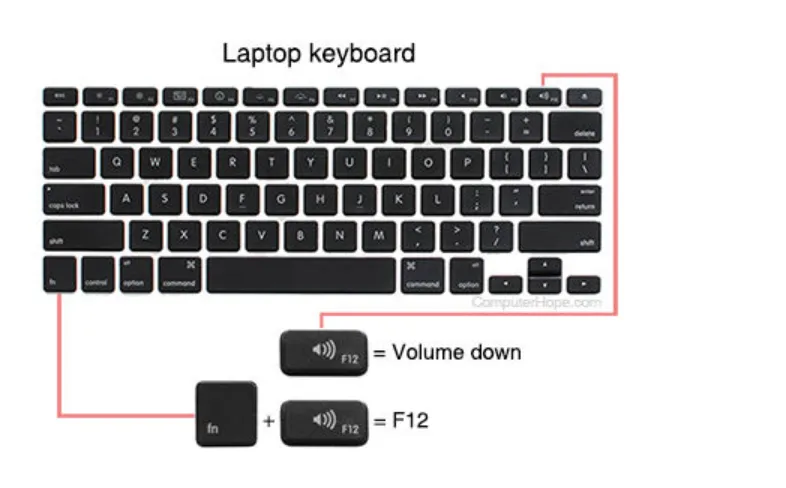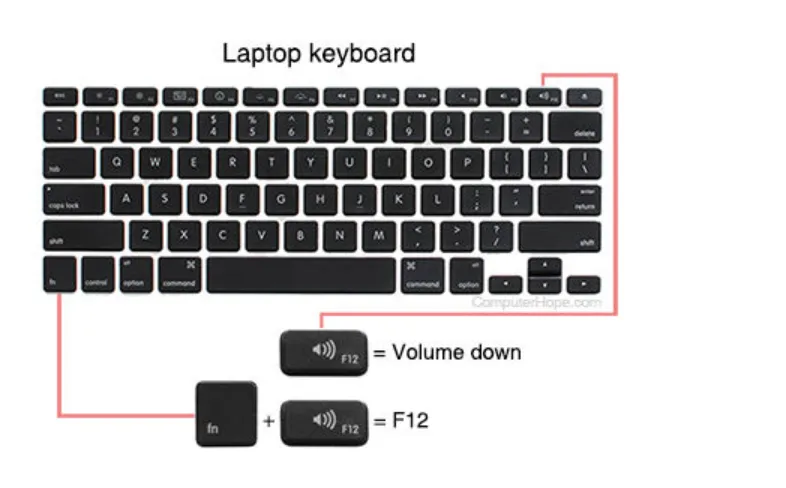
Exploring the Functionality of F12 on Your Laptop: A Comprehensive Guide
In the realm of laptop functionality, the F12 key often remains a mystery to many users. Yet, its potential is vast, offering a multitude of functions that can streamline tasks, enhance productivity, and troubleshoot various issues. Whether you’re a casual user or a tech enthusiast, understanding how to leverage the F12 key effectively can significantly improve your computing experience.

Check Out: How Do I Update My Hp Laptop
Understanding the Basics of the F12 Key
The F12 key is a part of the function keys row typically found on laptop keyboards. Positioned along the topmost row, these keys often serve dual purposes, offering both standard function and secondary commands when combined with the “Fn” key.
Primary Functions of the F12 Key:
- Browser Functionality: In web browsers, pressing F12 can open the developer tools, allowing users to inspect elements, debug code, and analyze network traffic.
- System Functionality: Depending on the laptop model and operating system, F12 might have predefined functions such as toggling Wi-Fi, adjusting volume, or activating sleep mode.
Utilizing F12 for Enhanced Browsing Experience
Developer Tools:
- Pressing F12 in popular browsers like Google Chrome, Mozilla Firefox, or Microsoft Edge opens up a suite of developer tools.
- Inspect Element: Allows users to inspect and modify the HTML and CSS of a webpage, aiding in web development and debugging.
- Console: Provides a JavaScript console for executing code snippets, debugging scripts, and logging errors.
- Network: Offers insights into network requests, helping optimize website performance by identifying bottlenecks and errors.
Keyboard Shortcuts:
- Ctrl + Shift + I (Chrome and Firefox): Quickly opens the developer tools, offering a convenient alternative to F12.
- Ctrl + Shift + J (Chrome): Directly opens the JavaScript console, bypassing the need to navigate through the developer tools menu.
F12 in System Configuration and Functionality
Customization Options:
- BIOS Access: In some laptops, pressing F12 during boot-up grants access to the BIOS (Basic Input/Output System), allowing users to configure hardware settings.
- Function Lock: Certain laptops feature a function lock key (often labeled “Fn Lock” or “F Lock”) that toggles the default behavior of the function keys. Enabling this lock may alter the functionality of F12, making it perform its secondary command without the need for the “Fn” key.
Troubleshooting:
- Boot Menu: Pressing F12 during boot-up may invoke the boot menu, enabling users to select a boot device or troubleshoot boot-related issues.
- Diagnostic Tools: Some laptops offer built-in diagnostic tools accessible via the F12 key, facilitating hardware testing and system diagnostics.
FAQs (Frequently Asked Questions)
Q: What if pressing F12 doesn’t perform the expected function?
A: Ensure that the F12 key is not remapped or disabled in your laptop’s keyboard settings. Additionally, consult your laptop’s user manual or manufacturer’s website for specific instructions.
Also Read: How Do I Update Chrome On My Laptop
Q: Can I customize the functionality of the F12 key?
A: Yes, some laptops allow customization of function keys through system settings or third-party software. Check your laptop’s documentation for details on customization options.
Q: Is it safe to access the BIOS using the F12 key?
A: Accessing the BIOS via F12 is generally safe, but users should exercise caution and avoid making changes unless they are familiar with BIOS settings. Incorrect configurations can potentially cause system instability or data loss.
Check Out: How Do I Unlock The Touchpad On My Laptop
Q: Are there alternative shortcuts for accessing developer tools in browsers?
A: Yes, popular browsers offer various keyboard shortcuts for accessing developer tools, such as Ctrl + Shift + I in Chrome and Firefox or F12 in Microsoft Edge.
In conclusion, the F12 key on your laptop is a versatile tool with a range of functions beyond its surface appearance. By mastering its usage, you can unlock hidden capabilities, streamline tasks, and troubleshoot issues with ease, empowering yourself to make the most of your computing experience. Whether you’re a developer, power user, or casual browser, the F12 key has something to offer, waiting to be explored and utilized to its full potential.
Related Post: How Do I Unlock The Mouse On My Laptop
Recommended: How Do I Unlock A Lenovo Laptop