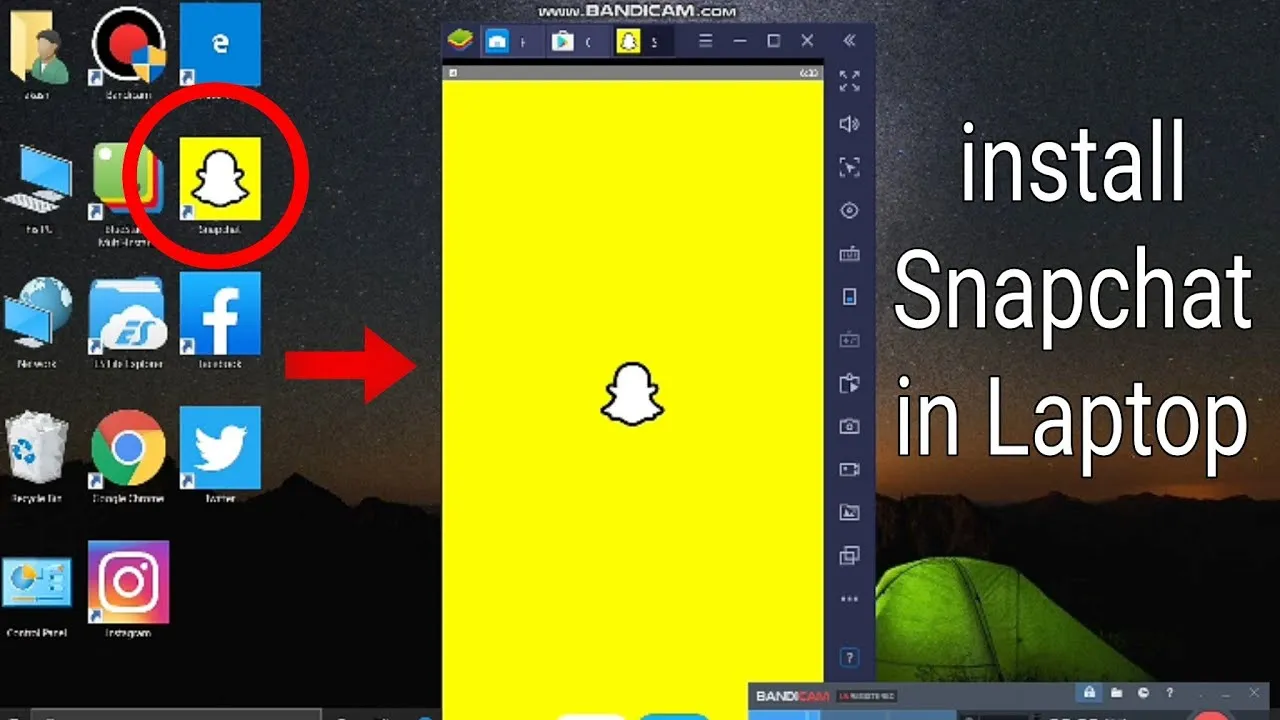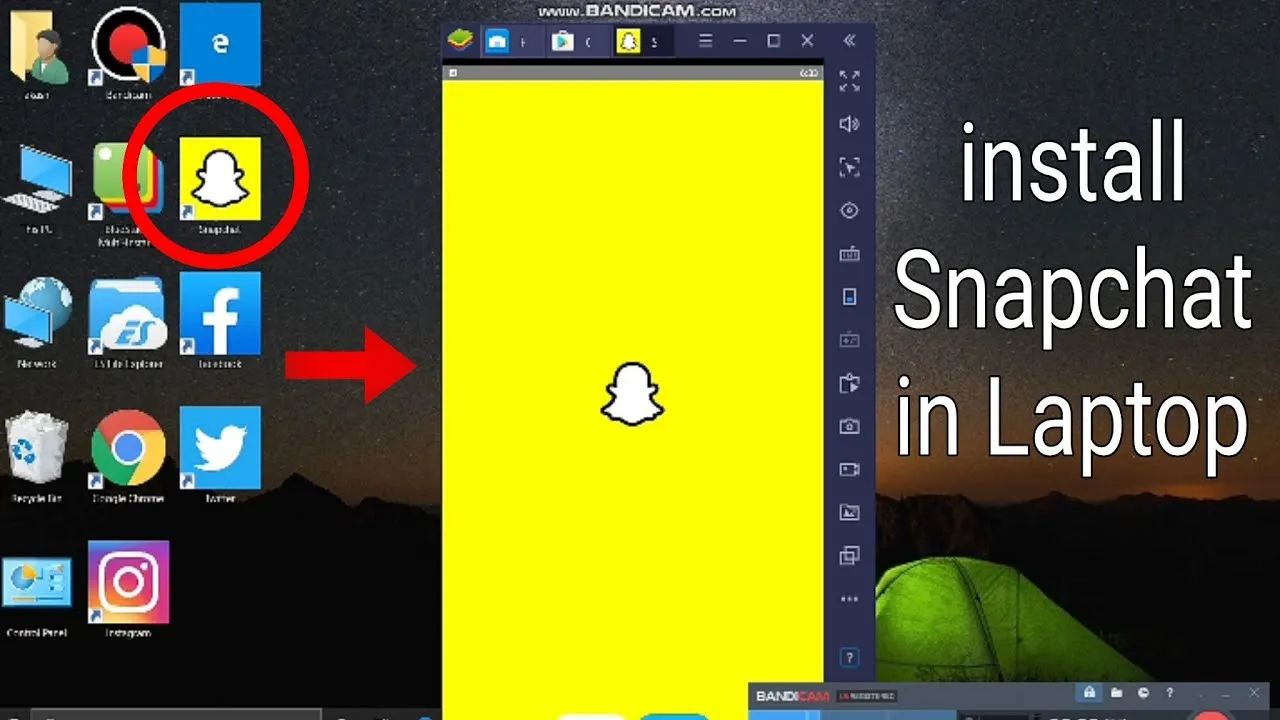
Can You Get Snapchat on a Laptop?
In today’s digital age, social media platforms have become an integral part of our daily lives, offering instant communication, entertainment, and networking opportunities. Snapchat, known for its ephemeral nature and innovative features, is immensely popular among users worldwide. While primarily designed for mobile devices, many users wonder if they can access Snapchat on their laptops. Let’s delve into this topic to explore the possibilities and solutions.
Understanding Snapchat’s Mobile-Centric Design
Snapchat was initially developed as a mobile application, optimized for smartphones and tablets. Its user interface and functionalities are tailored to touchscreen devices, leveraging features like the camera, GPS, and accelerometer. However, this doesn’t mean accessing Snapchat on a laptop is impossible.
Check Out: Can You Get Sims 4 On A Laptop
Exploring Snapchat’s Web Version
While Snapchat doesn’t offer a dedicated desktop application, it does provide a web-based platform accessible through a browser. This version allows users to view snaps, stories, and messages, albeit with some limitations compared to the mobile app. Here’s what you can do with Snapchat on a laptop through the web version:
- View snaps and stories
- Send and receive messages
- Manage your account settings
Using Emulators to Access Snapchat on a Laptop
For users seeking a more comprehensive Snapchat experience on their laptops, emulators offer a viable solution. Emulators are software programs that mimic the behavior of mobile devices, allowing users to run mobile applications on their computers. Here are some popular emulators that support Snapchat:
Further Reading: Can You Fly With A Laptop
| Emulator | Platform | Features |
|---|---|---|
| Bluestacks | Windows, macOS | Full Android emulation, supports Snapchat |
| Nox Player | Windows, macOS | Android emulation with customizable settings |
| Andy | Windows | Seamless integration with desktop environment |
Steps to Install Snapchat on a Laptop Using an Emulator:
- Download and Install the Emulator: Visit the official website of the emulator of your choice and download the installer. Follow the on-screen instructions to install the emulator on your laptop
Also Read: Can You Factory Reset A Company Laptop
Related Post: Can You Download Prime Movies To Laptop