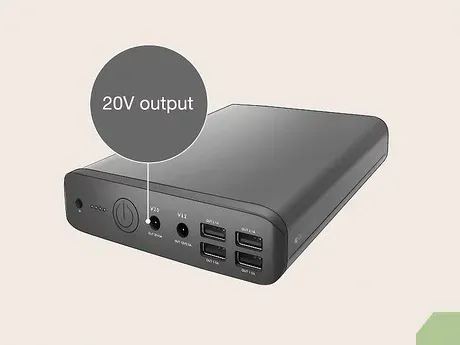Title: How to Charge Your Laptop from a Power Bank: A Comprehensive Guide
Introduction
In today’s fast-paced world, staying connected is essential, and that includes keeping your laptop powered up, even on the go. One convenient solution is to charge your laptop using a power bank. In this guide, we’ll explore the ins and outs of charging your laptop from a power bank, providing you with the knowledge you need to stay productive wherever you are.
Also Read: How To Reset A Inspiron Dell Laptop
Understanding Power Bank Compatibility
Before you dive into charging your laptop from a power bank, it’s crucial to ensure compatibility between the two devices. Here’s what you need to consider:
Recommended: How To Replace Ram On Laptop
-
Output Voltage and Amperage: Verify that your power bank provides the necessary output voltage and amperage to charge your laptop. Laptops typically require higher voltage than smartphones or tablets.
-
Connector Type: Check if your laptop uses a standard USB-C connector or another type of proprietary connector. Ensure that your power bank has the corresponding connector or adapter.
Also Read: How To Replace Laptop Hard Drive
Choosing the Right Power Bank
Not all power banks are created equal. To effectively charge your laptop on the go, consider the following factors when selecting a power bank:
-
Capacity: Look for a power bank with sufficient capacity to charge your laptop. Higher capacity means more charging cycles before needing a recharge.
-
Output Ports: Opt for a power bank with multiple output ports, including one that supports the voltage and amperage requirements of your laptop.
-
Portability: Balance capacity with portability. Choose a power bank that fits your lifestyle and travel needs without being too bulky or heavy.
Charging Your Laptop from a Power Bank
Now that you have the right power bank, follow these steps to charge your laptop:
-
Connect the Power Bank: Use the appropriate cable or adapter to connect your laptop to the power bank.
-
Turn on the Power Bank: Some power banks require manual activation. Make sure yours is powered on before attempting to charge your laptop.
-
Monitor Charging Progress: Keep an eye on your laptop’s battery indicator to ensure it’s charging properly. You may also see indicators on the power bank itself.
-
Be Patient: Charging your laptop from a power bank may take longer than using a wall outlet. Be patient and allow sufficient time for the process to complete.
FAQs: Answering Your Burning Questions
Q1: Can I charge any laptop with a power bank?
A1: While many laptops can be charged from a power bank, compatibility varies depending on the laptop’s power requirements and the power bank’s output capabilities. Always check compatibility before attempting to charge your laptop.
Q2: How many times can I charge my laptop with a power bank?
A2: The number of charging cycles depends on the capacity of your power bank and the energy consumption of your laptop. Higher capacity power banks can provide more charging cycles.
Q3: Can I use my laptop while it’s charging from a power bank?
A3: Yes, you can typically use your laptop while it’s charging from a power bank. However, keep in mind that using intensive applications may slow down the charging process.
Conclusion
Charging your laptop from a power bank opens up new possibilities for staying connected and productive on the go. By understanding
Recommended: What Size Laptop For College
Also Read: How To Connect A Laptop To A Pc